Volume - Displacement

This tutorial shows how it is possible to offset where a volume is sampled using a noise shader connected to the Displacement attribute of the Standard Volume shader. You can create some interesting effects using this technique, for example, animating the noise shader to represent some flowing gaseous smoke. We will be using a noise shader in this example. However, you can use any texture map to offset the volume.
| The scene can be downloaded here. |
|---|
Start off by downloading the bunny volume file from the open vdb download page.
Create an Arnold Volume and open the volume vdb file - bunny_cloud.vdb
Create a Standard Volume shader and a Noise shader. Connect the Noise shader to the Displacement attribute of the Standard Volume shader.
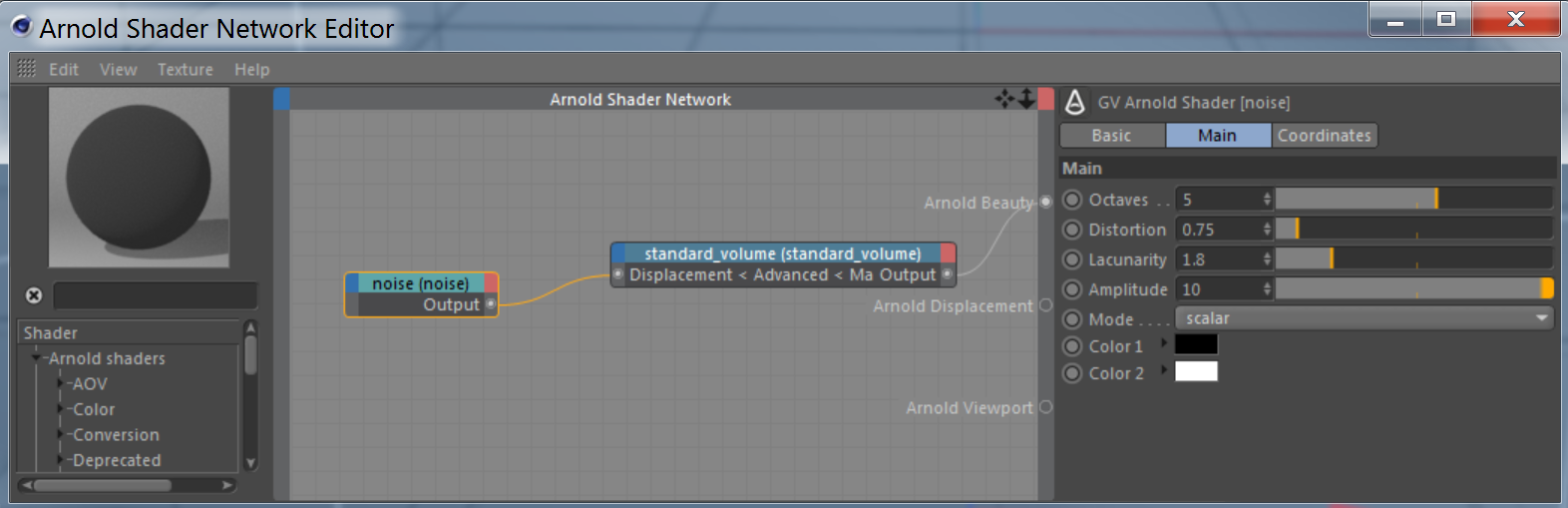
Noise shader connected to 'Displacement' of Standard Volume
Noise Type Examples
The images below show the effect of using different noise types connected to the Standard Volume's Displacement attribute.
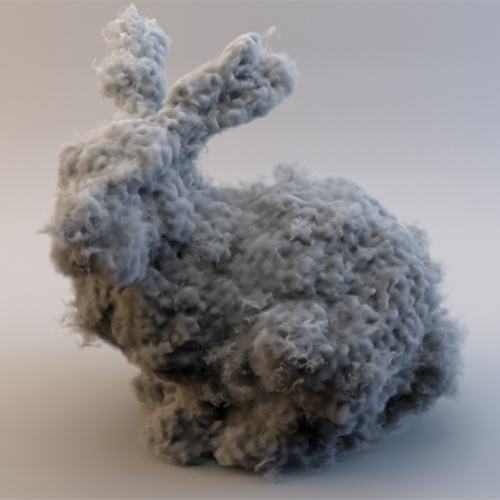 |
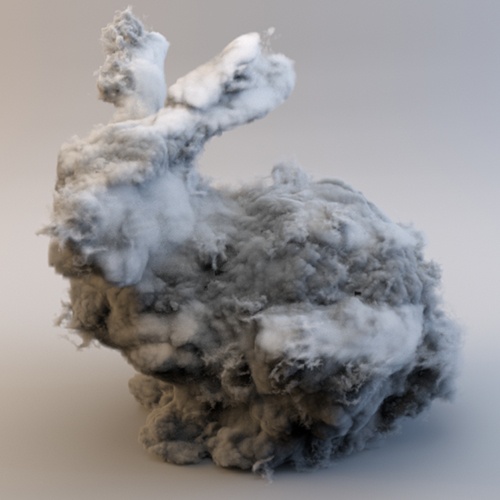 |
 |
| Arnold noise | Cell noise | Perlin noise |