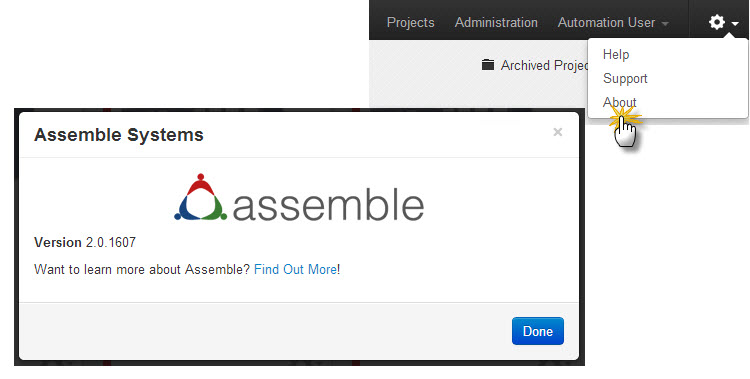Locating Version Numbers for the Assemble Add-in and Web Application
Assemble Add-in version number
The version number for the Assemble Add-in can be accessed by clicking on the About button, from the Assemble tab, within your Autodesk application.
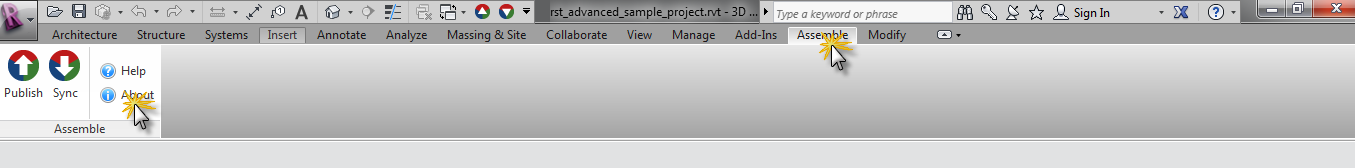
Assemble web application version number
The version number for the Assemble web application can be found in three separate locations.
At the bottom of the Sign-in screen for Assemble.
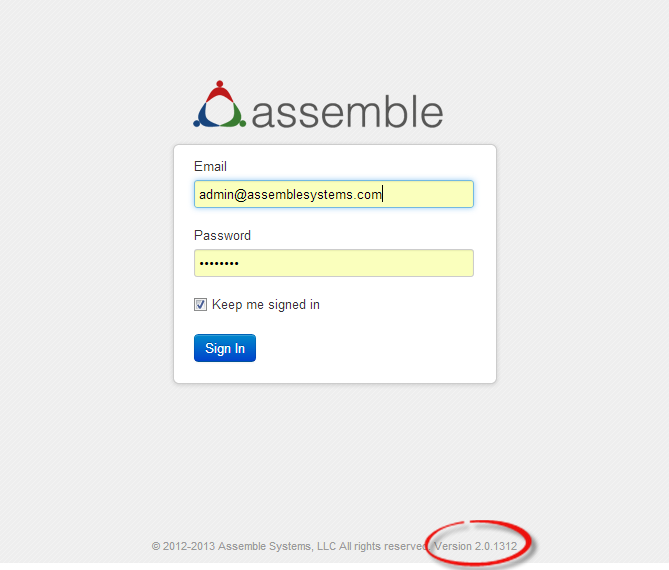
At the bottom of the Projects Dashboard (or home page).
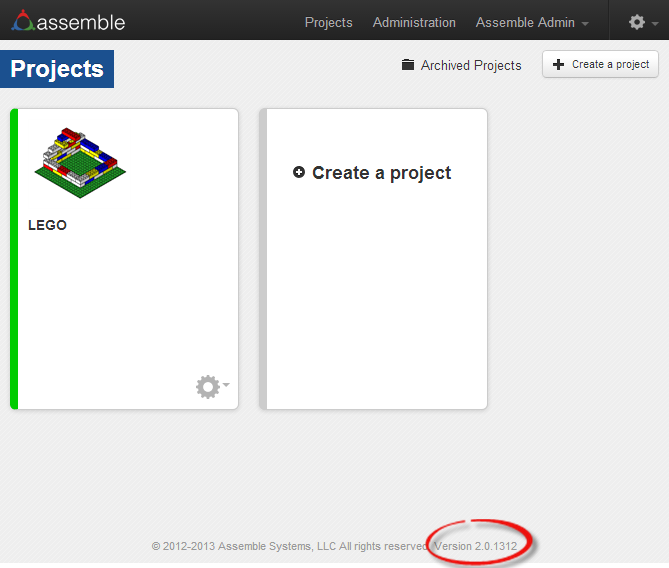
By clicking on the About link, located under the Gear icon at the top-right corner of the Assemble web application.