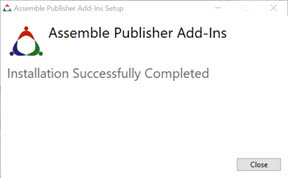Install the Assemble Add-in
There are a few add-ins that you can install onto the following Autodesk design tools so that you may import their files into Assemble:
- Revit
- AutoCad
- Civil 3D 64-BIT
- NavisWorks
You can download the Assemble Add-in for various tools at Assemble Add-in Downloads.
From the download page:
Click the tool name to install the Assemble Add-In for that tool.
AssembleSetup.exe starts to download.
Double-click AssembleSetup.exe to run the add-in in the bottom, right corner of the page once the download completes.
The Assemble Publisher Add-Ins Term License Agreement appears.
Select I agree to the license terms and conditions.
Select Install.
The Assemble Publisher Add-Ins Setup Wizard appears.
Select Next.
The Destination folder dialog appears.
Select Next to install the Assemble Add-Ins to the default directory.
Select Finish once the setup wizard is done installing the Assemble Add-Ins.
Upon a successful installation, the following message appears.