Activity Log
The Activity Log provides information about activity in your Assemble project. Open a project to view the activity log at the far right of the page.

The Activity Log shows a list of activities with the most recent actions on top. Each activity has details including who completed the action and when the activity occurred.
Click links in an activity detail to access referenced views or models. The bottom of the panel shows that all activities have been loaded or indicates that you can scroll to load more activities.
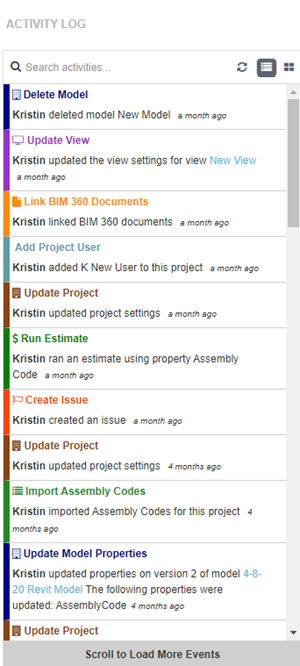
Features of Activity Log
There are a few useful features available to help you navigate information in the Activity Log.
Use Search activities at the top of the log to enter a text query and find a specific activity.
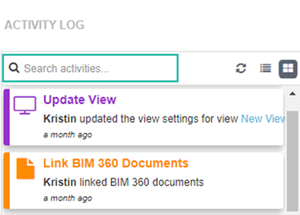
Refresh allows you to display new activities completed since the last time the page was updated.
Note:The activity log doesn’t load new activities until a manual page refresh is completed.
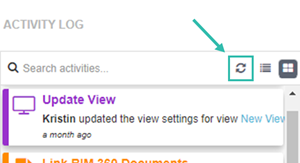
Toggle between two views for activities in the list.
Compact View allows you to see more activities in the panel at a time.
Card View spreads out the activity details on a larger card, making it easier to read.
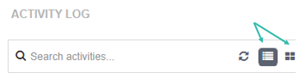
Actions in the Activity Log
View Activities:
- Create View
- Update View
- Delete View
- Share View
- Unshare View
- Create View From Another View
BIM 360 Document Integration Activities:
- Linking Documents
- Unlinking Documents
- Uploading Documents
User Activities:
- Add Project User
- Remove Project User
- Update Project User
Project Activities:
- Create Project
- Update Project
- Archive Project
- Unarchive Project
Estimate Activities:
- Run Estimate
Issues Activities:
- Create Issue
- Update Issue
- Delete Issue
- Add Issue Comment Or Snapshot
- Delete All Issues
Model Activities:
- Create Model
- Update Model
- Delete Model
- Change Model Alignment
- Publish Model Version
- Update Model Version
- Delete Model Version
- Import To Model Version
- Update Model Properties
- Synchronize Full Model
- Synchronize Instances In View
- Synchronize Properties In View
Properties and Group Activities:
- Create Property Group
- Update Property Group
- Delete Property Group
- Edit Project Property
- Create Assemble Property
- Delete Assemble Property
- Import Assembly Codes
- Create Project DataTree
- Update Project DataTree
- Delete Project DataTree
- Import Project DataTree Codes