Grips
You can reshape, move, or manipulate objects using different grips.
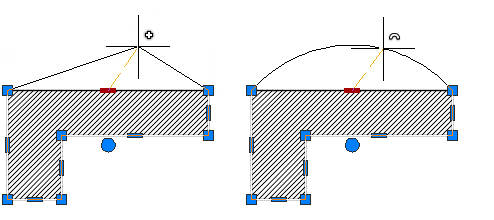
To Edit Objects Using Grips
- Select the objects to edit.
- Select and move grips to stretch the object. Note: Grips on text, block references, midpoints of lines, centers of circles, and point objects move the object rather than stretching it.
- Move the pointing device and click.
Tip: To select more than one grip, press and hold the Shift key, and then select the appropriate grips.
When you select more than one grip on an object to stretch it, the shape of the object is kept intact between the selected grips.
Note: Grips are not displayed on objects that are on locked layers.