- Use the Comments tool on the top Nav bar:
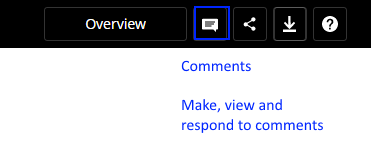
- Use the Comment on Objects and Comment on Points tools within the Viewer Tools:
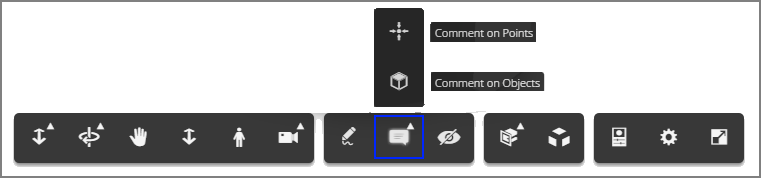
To leave a general comment or ask a question, use the Comment feature on the top. If you want to call the attention of a specific person to your comment, use @mention followed by the name of the person.
When you comment, a snapshot of your view of the design is automatically added to the comment. You can adjust the view of your design before you post your comment. If you do not want to include the snapshot as part of the comment, you can delete it.
To comment on a design
- Within the Viewer, click
Comment
 . You can also click
Add Comment on the Overview page.
. You can also click
Add Comment on the Overview page.
- Adjust the view of your design, if needed to update the snapshot or delete the snapshot if you don't want to include it.
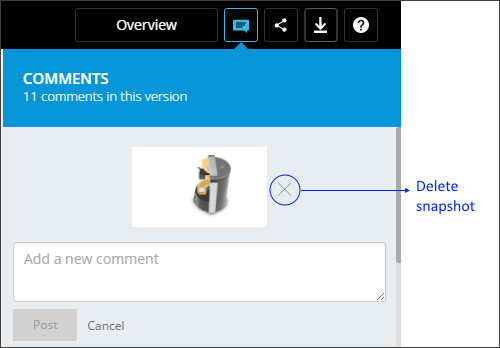
- Add your comment and click Post.
To respond to a comment
- Click Reply below the comment.
- Enter a response and click Post.
Commenting on specific aspects of a design
To comment on specific parts of a design use the Comment on Objects and Comment on Points options.
Comment on Point
To comment on a point:
- Click the Comments option on the Viewer tools and select Comment on points.
- Drag the blue guides to the point on the design you want to comment on and click to release the point.
A marker is added at the point and the comment box opens.
- To reposition the point, drag the guides to the new point.
- Enter your comment and click Post.
Comment on Objects
This tool is best used when you want to call attention to a specific object within a model. For example, you might have a question about the properties of an object. This tool allows you to select that object and add a comment.
To comment on an object
- Select Point on object.
- Click the object you want to make a comment on.
A marker is added at the point and the comment box opens.
- Enter text in the comment box and click Post.
Viewing and Responding to Comment on Point and Comment on Object
You can view all comments in the Comments panel. Click Comments in the top nav bar to view comments.
To view comments on points and objects on the viewer canvas, click Show Markers. Hover over a marker to view the comment.
To respond to the comment, click the Marker, enter your response and click Reply.