Learn how to navigate the user interface to increase productivity and optimize your workflow.
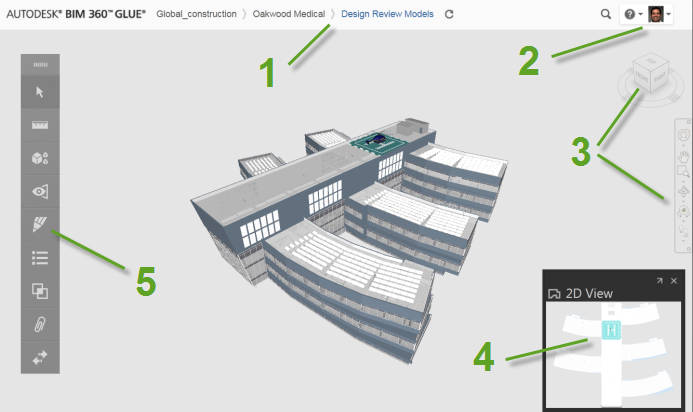
- Navigation. Use the navigation breadcrumbs to view the project hierarchy and locate projects and models. Click a link to open the folder or model view.
- Settings and Navigation. Use the Account Settings to manage account information. This menu provides access to admin tools, global options, and the BIM 360 Add-ins download page.
- ViewCube and Viewing Tools. Use the Autodesk ViewCube to control model orientation and adjust the viewpoint of the model. The Viewing Tools include the Navigation Bar, SteeringWheels, and Full Navigation Wheels.
- 2D Viewer. Use the 2D Viewer to display your current location in the model in a plan view. The 2D viewer dynamically updates as you navigate through the model.
- BIM 360 Toolbar Use these tools to measure and align models, create views and markups, manage activities, find clashes, and add attachments.