Use the Look tool to rotate the current view vertically and horizontally.
When rotating the view, your line of sight rotates about the current eye position, like turning your head. The Look tool approximates the sensation of standing in a fixed location, and looking up or down while turning your head left or right.
- Select the Look wedge from one of the wheels.
- Drag the cursor.
As you drag, the cursor changes to the Look cursor, and the model rotates around the location of the current view.
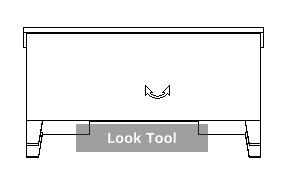
In addition to using the Look tool to look around a model, you can use it to pan the current view to a specific face. Press and hold the SHIFT key before selecting the Look tool on one of the Full Navigation wheels.