You can find clashes between two models as well as within a single model.
- In a model view, in the BIM 360 toolbar, click
 Clashes.
Clashes. - Click the Update Your Models Now link to enable the latest clash review features. This step is not always required and the link may not be available. If the link does not appear, proceed to step 3.
Depending on the size and number of models, this one-time update process may take some time. When models are updated, any existing comments and notifications are overwritten. After the model updates are complete, all clash results, comments, notifications, and markups persist going forward.
Note: While the model updates are in progress, click Refresh to see a status update. - In the Clashes module, click Find Clashes. After first use, click New.
- In the list on the left, select the first set of objects or models to compare.
- On the right, select the objects to compare against the first set.
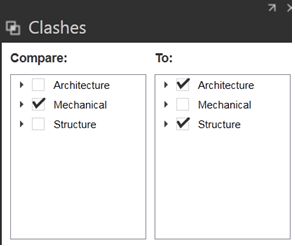
- Set the tolerance.
- Name the Result Set.
- Click Find Clashes.