Add Project Administrators
As an account administrator, when activating a new service for a project, you are added as the first project administrator. You must be a member of the project for this to be successful. After a service is activated, you can add additional project administrators.
Add Project Administrators to an Existing Project
For an existing project, you can change the access level of an existing member to make them a project administrator.
In Account Admin, click the Projects tab.
Choose a project from the list.
Click the Members tab.
For an existing member, grant project administration permissions by clicking in the Project Admin column next to their name. Granting administration permissions to the project automatically makes the person an administrator for every Next Generation module that they have access to.
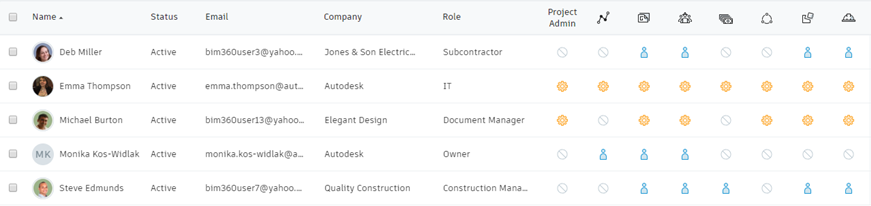
Related Resources
Watch this video to learn more about managing members: