Project Activity Log
When any changes are made to your projects that use the Document Management module, they are recorded in the Activity log. You can view the activity and export the log as an Excel spreadsheet based on a selected date range.
View Project Activity
The Activity log provides a chronological record of project activities associated with the Document Management module. Each activity is recorded by date, time, user, and action taken.
Click the Module Selector


 .
.Click the Services tab.
On the left, click Document Management.
Click the Activity tab.
A list of changes or additions to your project in Document Management is displayed:
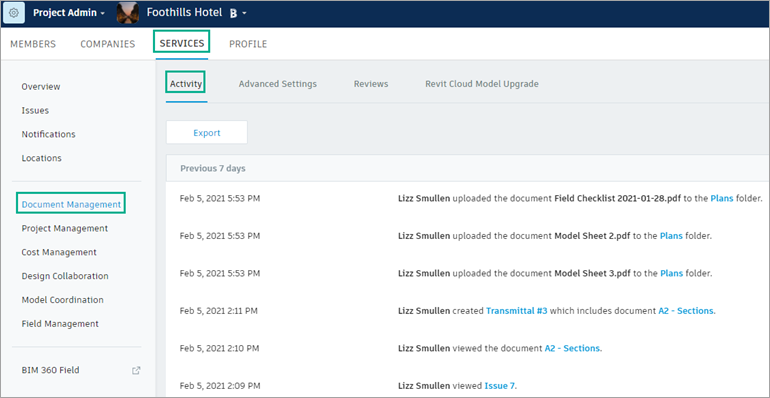
Export the Activity Log
Export the Activity log as a CSV file that can be opened in Excel for further analysis. For example, use PivotTable analysis to quickly summarize the activity data.
- Follow steps 1-4 above to view the activity log.
- Click Export.
- In the Export to CSV dialog box, specify the date range you want to export activity between.
- Optionally, select Send file via email to receive the CSV file as an email attachment.
- Click Save.