Edit a Project Profile
Project administrators can edit the profiles of previously created projects.
Note: Account administrators can also edit project profiles. Only account administrators can create projects and change a project's status.
Navigate to the Profile tab
Click the Module Selector


 .
.Click the Profile tab.
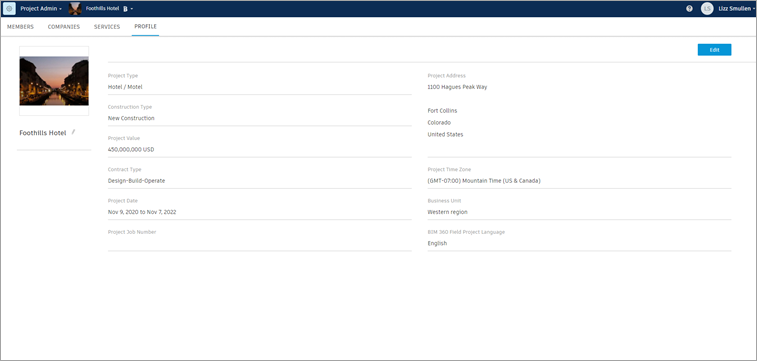
Change the project image
- Hover over the thumbnail and click Change Project Image
- In the Change Image dialog, click Browse to navigate to the image you want.
- Select the image and click Open.
- Click Upload in the Change Image dialog.
Change the project name
Click the Edit (pencil) icon next to the current name under the project image.
Change other project information
Click Edit in the project information section to make changes in the following fields:
- Project Type
- Construction Type
- Project Value
- Contract Type
- Project Date
- Project Job Number
- Project Address
- Project Time Zone
- Business Unit
- BIM 360 Field Project Language
Click Save.