Budget Variables
When creating change order documents as a general contractor, it's important to use the relevant variables to provide accurate budget information. This could include the original budget total, revised budget total, or approved owner change total. By populating these details in your document templates, you can provide comprehensive information about contract changes to the owner. Using this budget information helps guarantee that all costs are accounted for, and will make it easier for the owner to understand the changes being made.
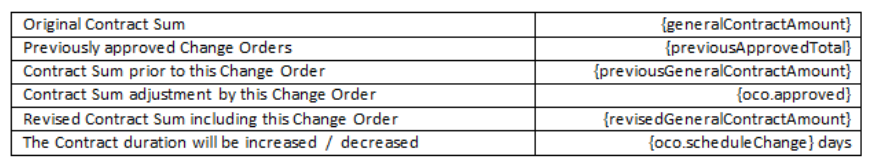
All available variables can be found in the table.
| Variables | Description | PCO | RFQ | RCO | OCO | SCO |
| {generalContractAmount} | [A], original budget total |  |
 |
|||
| {previousApprovedTotal} | [B], approved owner change total |  |
 |
|||
| {previousGeneralContractAmount} | [C], where [C] = [A] + [B] |  |
 |
|||
| {revisedGeneralContractAmount} | [D], where [D] = [C] + sum of approved cost item values under this RCO, including markups |  |
 |
|||
| {sco.costItems[0].budgetCode.formatted} | Provides the budget code in subcontract charge orders |  |
 |
 |
 |
 |
| {cor.costItems.budgetName} | Provides the budget name |