View Activities in Cost Management
Project administrators can see all the changes that have been made to Cost Management in Services:
- Click the Module Selector


 .
. - Select the Services tab.
- Select Cost Management in the left panel.
- Choose the Activity tab.
You can see activities grouped by changes made:
- In the previous 30 days
- In the last three months
- Older
The flyout panel for each item in Cost Management displays its corresponding activities as well. For example, here is the list of the activities of the main contract:
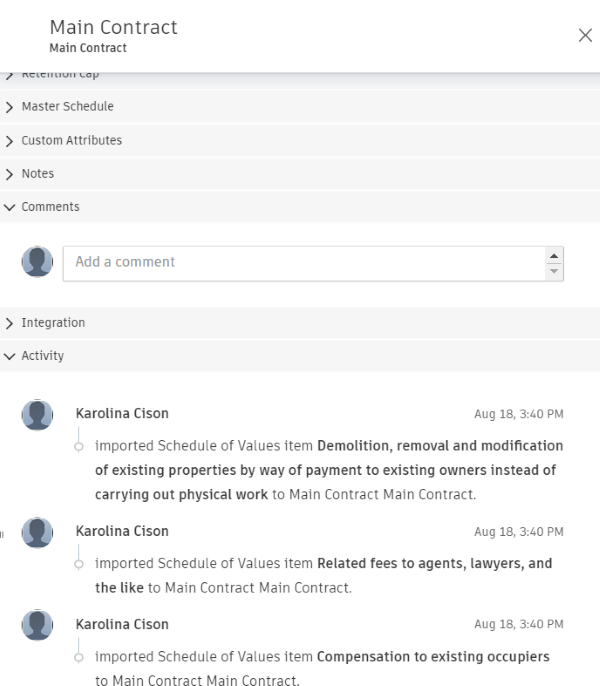
Export Activities
The Activity tab is an efficient way to report who has done what in Cost Management for an audit. To export the activity log:
- Select the Activity tab.
- Click Export.
- Specify the date range of activities to export.
- Click Save.
The report in the CSV format will be downloaded shortly.