Archive Closed and Void Reviews
Project administrators can archive closed and void reviews. This is useful for preventing members from viewing details of these reviews, and also reducing the number of reviews in your review list.
When reviews are archived, they move from the review list to the Archived reviews area which can only be accessed by project administrators.
- Select the Document Management module
- Select the Reviews tab.
- Select one or more closed and void reviews. If an open review is also selected, the Archive button will be disabled.
Note: You can only archive 500 reviews at one time.
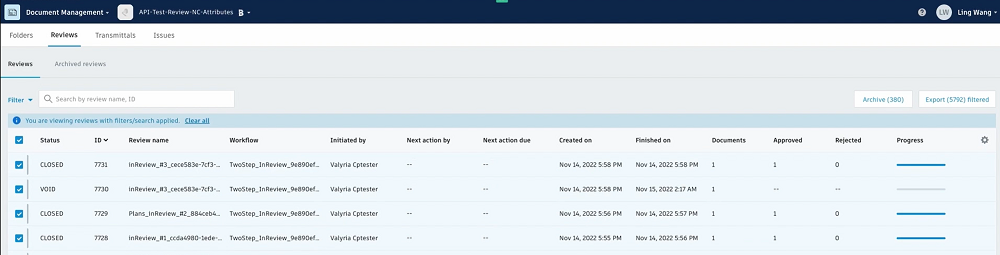
- Click the Archive (x) button.
A warning displays as once reviews are moved into Archived reviews area, they can't be moved back into the review list.
- If you want to continue, select the checkbox next to I understand this action is permanent and can't be undone.
- Click Confirm.
Access Archived Reviews
Only project administrators can access the Archived reviews area.
- Click Archived reviews tab.
Archived reviews display the same way as the reviews list and includes the same options:
- Export all
- Search
- Filters
Project administrators can view all archived reviews and complete any normal review actions.