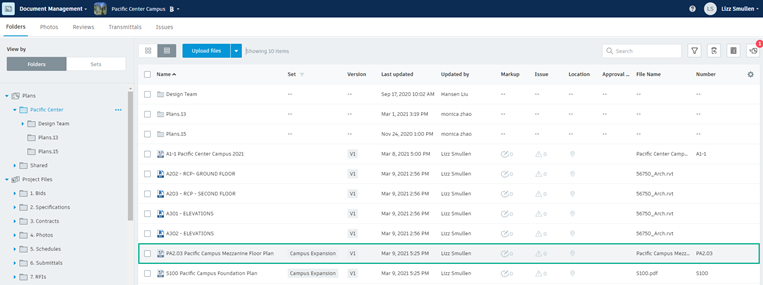Title Blocks
Title blocks are the table-like forms on documents containing information such as the sheet name, sheet number, project name, address, and potentially many other pieces of information specific to the document.
You can use title block templates in Document Management to quickly extract this information from the documents into digital form without the need to manually enter this information for each document. This can be especially useful if you have multiple, multipage documents to upload.
How Title Blocks Work
Title block templates locate metadata in your custom sheets and drawings, extract the information you need using Optical Character Recognition (OCR) technology, and then transfer that information into digital data.
Note the following title block-specific considerations:
Each title block is made up of two default attributes: Title and Number. These attributes are used to locate the most important information in your sheets. You can also define additional attributes to extract all the desired information from a title block.
For more details, see the Add Attributes to Title Blocks section on the Use Title Blocks topic page.
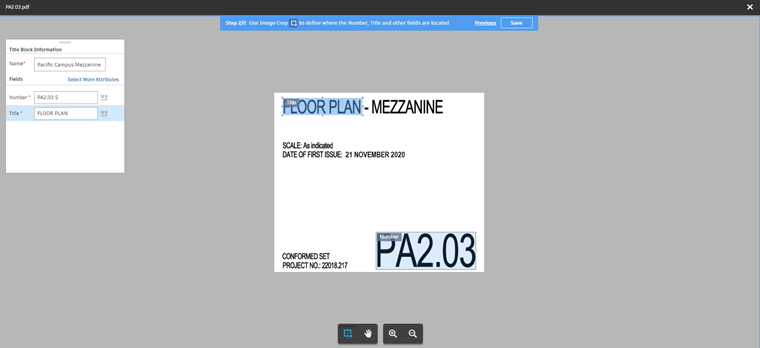
During document upload, each sheet uses the defined title block to extract the specified data. If an error occurs, you are prompted to review and correct your documents, as shown below.
For more details, see the Edit Title Blocks section on the Use Title Blocks topic page.
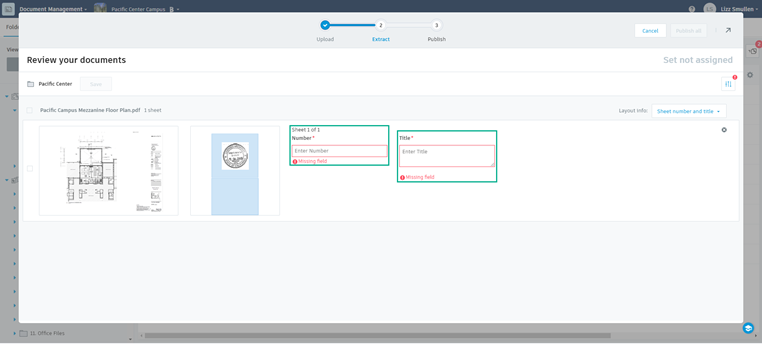
After the documents are published, the extracted data is automatically saved in the system and associated with each sheet or document.