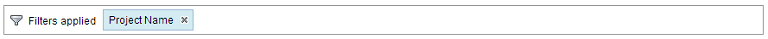-
Click the My Projects tab.
-
To remove a filter, click the
 icon next to Project Name, Dashboard, Location, or Rights.
icon next to Project Name, Dashboard, Location, or Rights.
The filter is removed, and the name of the filter is removed from the Filters applied indicator at the top of the list view. For example, when the Dashboard filter is removed, the Filters applied indicator changes from this:
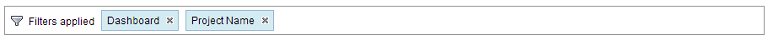
To this: