Lighting Analysis for Revit automatically looks up the weather information from the weather station of your Revit project. To set up your project location:
- Click Manage tab
 Project Location panel
Project Location panel  Location.
Location. - Click the Location tab.
- Specify the project location.
- Click OK.
See Specifying the Project Location page for more detail on how to set the location of your project in Revit.
Note: If you receive "Could not get weather station Id. Ensure you are running the latest version of Revit" error message using Autodesk Revit 2014, there are two possible reasons:

- LA/R requires Update Release 2 for Revit. Check Help
 About Revit to see if it is the right version. It should say 'Update Release 2'.
About Revit to see if it is the right version. It should say 'Update Release 2'.
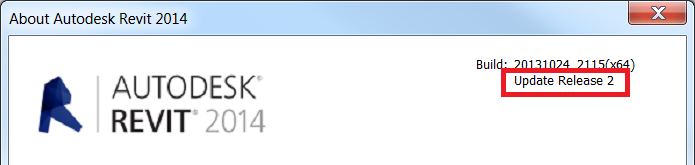
You can download Update Release 2 for Revit 2014 here .
-
If you are using a model created before UR2, you will need to update the project location in
Manage tab Project Location panel
Project Location panel Location. This is so that the data structure will be updated with the new StationID information that is enabled with UR2. Even if you use the same location, going through the update process will update the Station ID.
Location. This is so that the data structure will be updated with the new StationID information that is enabled with UR2. Even if you use the same location, going through the update process will update the Station ID.