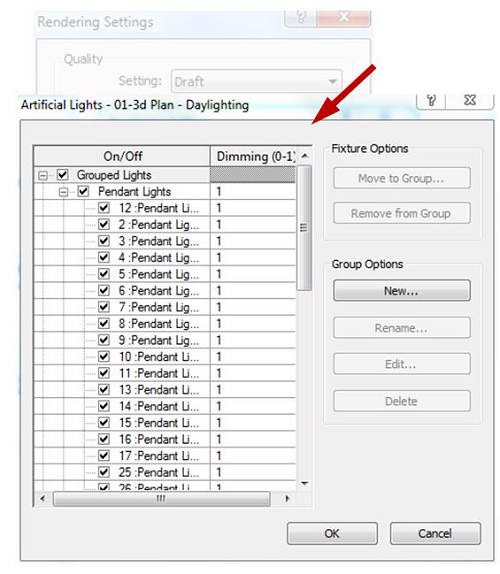You can use the illuminance simulation engine in Revit to analyze both daylighting and electric lights. Here are some resources on how to set and control electric lights in Revit.
In addition to rendering the illuminance based on daylight, you can include electric lighting in your renderings. Use the articles below to learn how to include electric lights in your model. The most important thing to remember for illuminance renderings is to include Artificial (i.e. Electric) lights in the Rendering Settings for each 3D view.
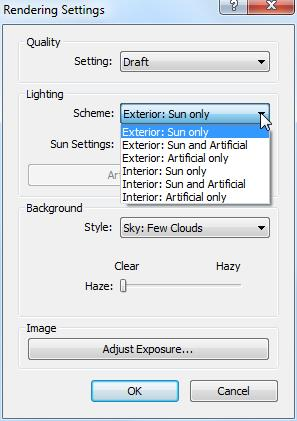
Once you have included Artificial lights, you will have the option to turn fixtures on and off.