Add custom properties on emission
You can add custom properties to aero as well as particle simulations, including granular MPM effects. These custom properties can be used for any purpose — for example, you can modulate them using influences and then use them to control shading properties.
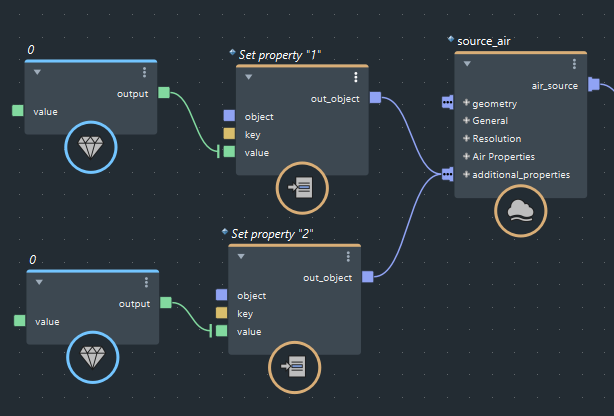
Add a
set_propertynode to the graph.Set its
keyto the name that you want to call the property.- Note that for aero simulations, "voxel_" will be automatically prepended to the property name if it is not included. This is important to know because you must use the exact name of the property with
vary_source_propertyand in other situations. - Once the property has been added, you can confirm its final name by putting a watchpoint on the object output of the simulation node. See Diagnose and debug graphs .
- Note that for aero simulations, "voxel_" will be automatically prepended to the property name if it is not included. This is important to know because you must use the exact name of the property with
Set its
valueto the initial value that you want.- If you want a different type than
float, connect avaluenode of the desired type. See Add a value node. - For aero simulations, the value is applied only where smoke is emitted. It gets transported with the smoke, and is zero everywhere else.
- If you want a different type than
Connect the output of the
set_propertynode to theadditional_propertiesport of a source node.
You can connect have any number of set_property nodes connected into a source node.