Set up a particle simulation
Here is an overview showing how to set up a basic particle simulation and adapt it for different effects.
At the top level of a graph, add a
basic_particles_graphnode. It has no inputs or outputs because it is just a compound that contains the basic graph.Right-click on it and choose Explode. This unwraps the compound's contents. It consists of a
source_particles,collider, andparticle_solver_settingsnode connected into asimulate_particlesnode.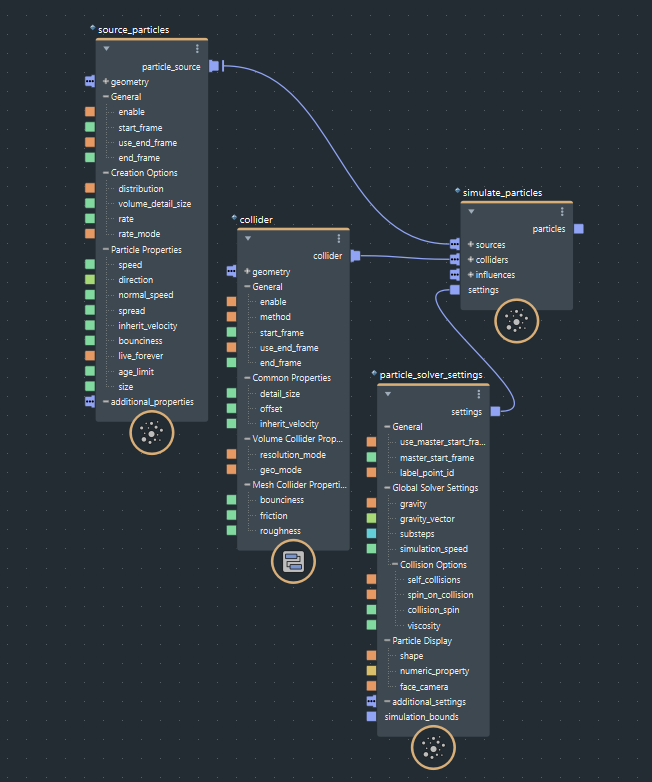
To emit particles from geometry, connect one or more meshes or other supported geometric objects to the
source_particles'geometryport.Connect the
simulate_particlesnode'sparticlesoutput to the graph'soutputnode as a new port. A Bifrost object namedbifrostGraphis created in the scene.At this point, you can play back the scene to see particles emitted from the source geometries. However this is probably not the final effect you want, so you need to edit it further.