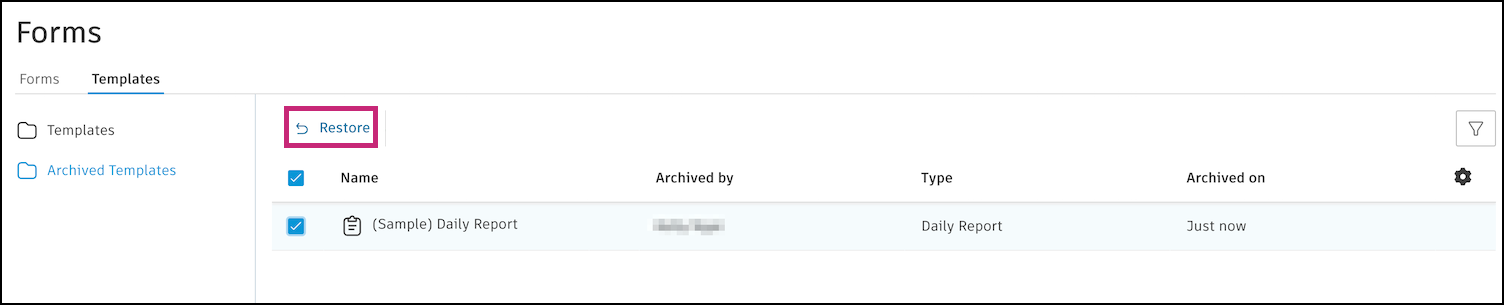Archive and Restore Form Templates
You can archive form templates to keep them as records. You can also archive them to temporarily hide them so they can't be used.
When you archive a form template, the forms created from that template will not be deleted. You can find these forms in the Archived Templates list in the Forms tab.
Members with the appropriate permissions can archive and restore form templates. Learn more in Forms Permissions.
Archive Form Templates
In the Forms tool, go to the Templates tab.
Click the checkbox next to the relevant form templates or folder.
Click Archive.
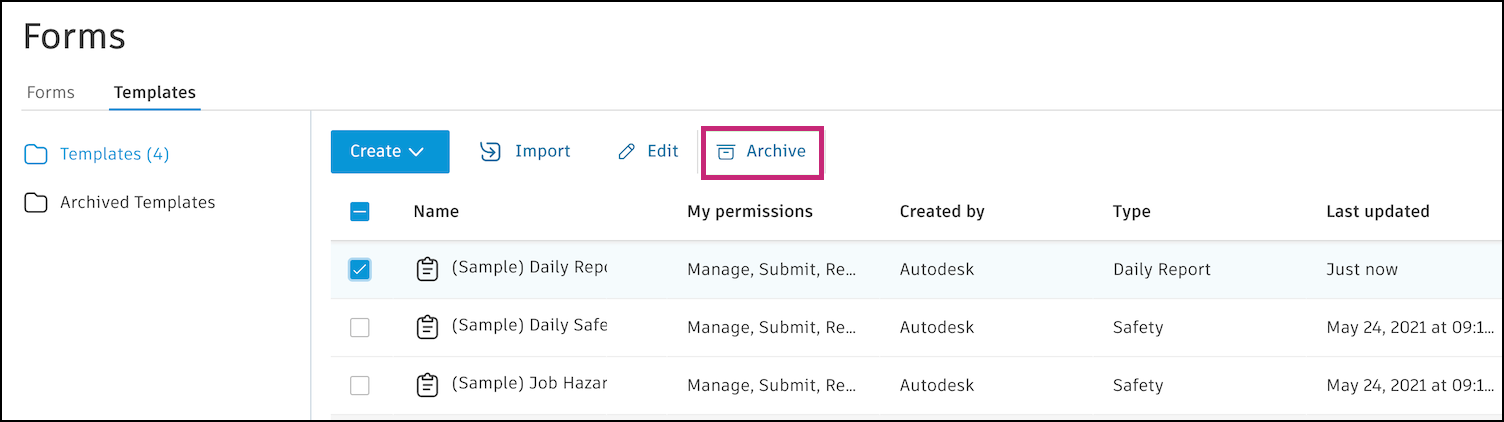
Note: If you've selected a folder, all templates contained in the folder will be archived. The folder will be deleted.
Restore Archived Form Templates
In the Templates tab of the Forms tool, go to the Archived Templates folder.
Select the template that you would like to restore.
Click Restore.