Copy Form Templates
In the Forms tool, you can make copies of existing form templates. This is useful if you need to make a form template that's similar to an existing one and save time re-entering the same information.
You must have Manager permissions to copy a template.
Go to the Templates tab in the Forms tool.
Click the More menu icon
 next to the form template you want to copy.
next to the form template you want to copy.Click Copy template.
Note: If you are copying a form template from the Library, the copied template will not be linked to the Library. Any future changes to the Library template will not be reflected in your copied template. In the dialog that appears, click Copy to confirm.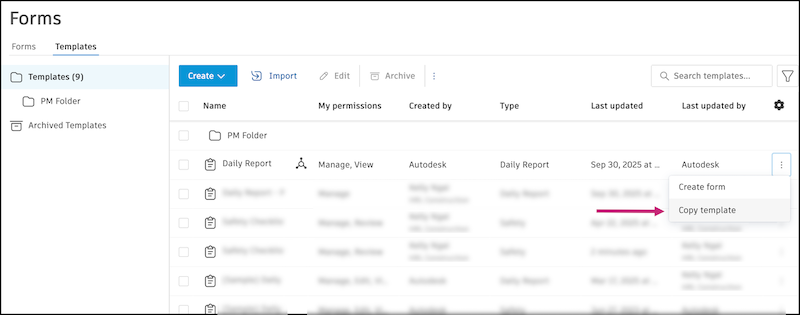
The copied template will appear in the Templates tab with "(Copy)" added to the end of the original template name. You can edit the copied template as needed. See Edit Form Templates for more information.