Configure Default RFI Sharing Targets
If you frequently share RFIs with the same projects, you can configure default sharing targets to streamline your workflow.
Set up pre-filled sharing targets
To configure default sharing targets for an RFI Type:
- Click RFIs from the left navigation to open the RFIs tool
- Click
 and choose RFI Types
and choose RFI Types - Select the RFI Type you want to configure or create a new one
- Use the Share with projects field to select default target projects
- Save your changes
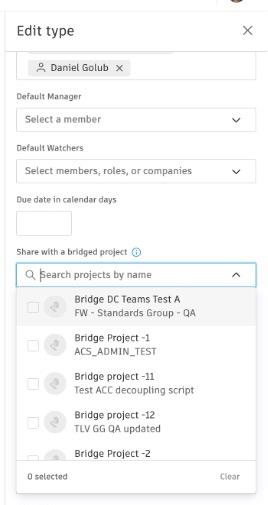
How pre-filled targets work
When you have configured default sharing targets:
- The Share the RFI with other projects option appears pre-filled during RFI closure
- Default projects are automatically selected but can be modified before sharing
- Different RFI Types can have different default sharing targets
- Users can still add or remove projects from the selection before confirming
Best Practice: Configure different sharing targets for different types of RFIs. For example, structural RFIs might default to sharing with the structural engineer's project, while MEP RFIs might share with the MEP contractor's project.
For more information about RFI Types, see RFI Types.