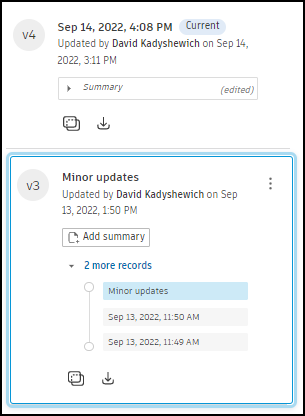Version management
The Schedule tool allows you to view and manage multiple versions of a particular schedule.
All previous schedule versions are stored and can be displayed at any time. Each version has a summary (narrative) that explains changes in the schedule.
You can view each version by clicking on it in the Version history pane.
Sharing schedule's view is supported for new and old versions as well as in the comparison mode.
There are multiple ways to access Version history:
Schedule thumbnail:
- Open the Schedule tool in Autodesk® Build
- Click
 and select Version history
and select Version history
Inside the schedule
- Open the Schedule tool in Autodesk® Build
- Click

Version history pane
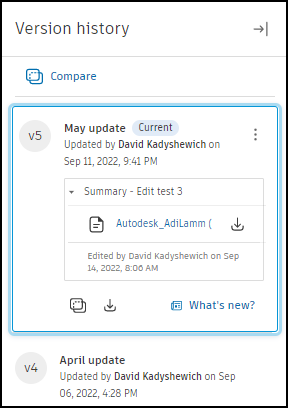
The Version history pane allows you to select the schedule's version to view or compare different versions of the schedule.
You can Edit the version's name, Summary or download the attached files at any moment.
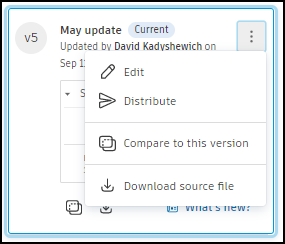
Only members with Update and Manage permissions can edit the version's name and summary. Additionally, only users with Update permission or above for the schedule can download the source file.
It's crucial to note that the permissions for the sub-folder in Files where the schedule is stored are kept in sync with the schedule permissions. This means that users who do not have sufficient permissions to access the schedule will also be unable to download the source file from the Files tool.
Distribute
Every time a new version of the schedule is added you can Distribute it to send a one-time notification with the new version's details to the selected list of members.
You can distribute a new version while updating or from the Version history pane at any moment.
Only members with Update and Manage permissions can distribute new versions.
Desktop Connector
When using Desktop Connector for Autodesk Docs or updating the schedule from Docs small edits are grouped as records under a single version to avoid clutter in the Version history pane.
A new version is cut off:
- every day (intraday changes are grouped)
- when a version is edited or distributed in the Schedule tool
- when a new schedule file is manually uploaded