Curbs
The Curb grading object will break the terrain along the curb geometry and step the terrain at a specified height and width. Closed geometry will step the curb up toward the inside of the geometry. Open geometry will step the curb up on one side, but the curb may need to be manually reversed.
| As Configured | Optimized |
|---|---|
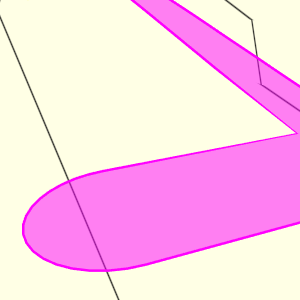 |
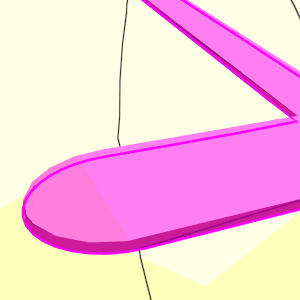 |
When selected:
 The higher side of the curb displays as a shaded line.
The higher side of the curb displays as a shaded line.
 The thin line represents the lower side of the curb.
The thin line represents the lower side of the curb.
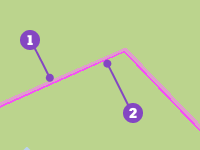
This orientation can be reversed using the Reverse Curb property of the Curb Properties panel.