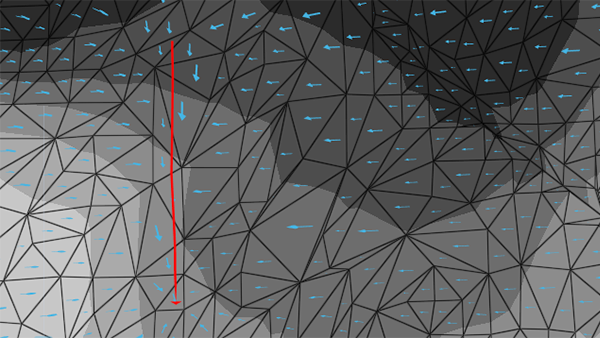Drain Lines
Drain Line grading objects, along with low points, are drain elements that control the slope direction of surface triangles. All triangles in a model will try to slope towards the closest drain element, unless overridden by the slope of an aligned surface zone.
When assigning drain lines, the start of the line is the high point, and the direction of the line is toward the low point. Drain Lines must be open geometry and not form a closed loop.
When designing with drain lines, it is important to understand how they work in the optimization process. In the following simplified example there is a single drain line for the surface. Any triangle with a centroid that is above the high point of the drain line, will incline toward the high point.
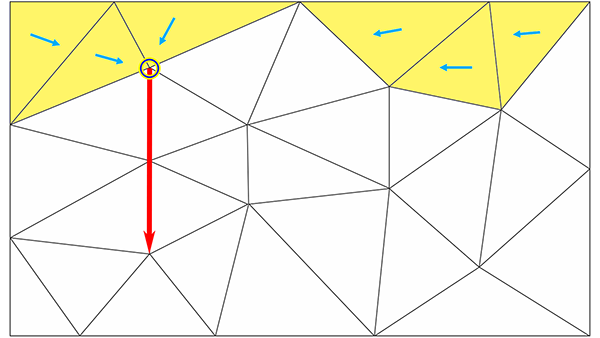
Any triangles with centroids that are away from the drain line, are not adjacent, and are not behind or ahead of the line, will incline toward the drain line.
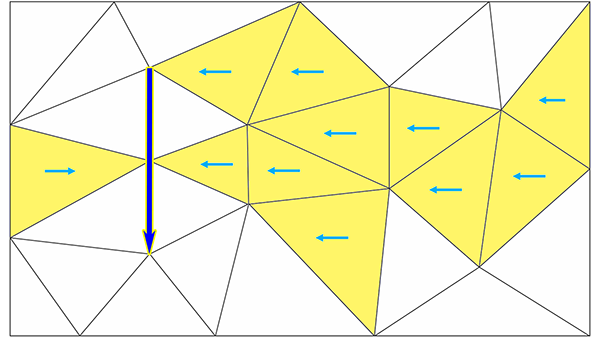
Any triangles with centroids adjacent to or ahead of the drain line, will incline toward the low point.
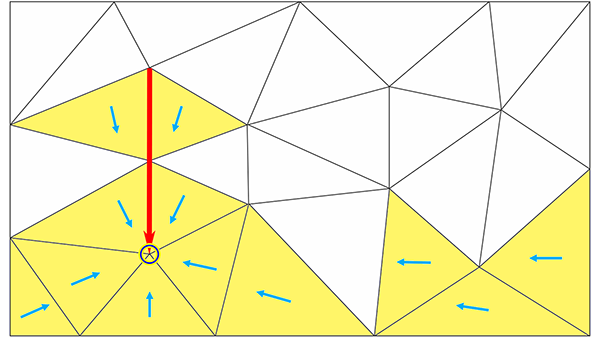
In this example, the intent of the drainage grading looks something like this.
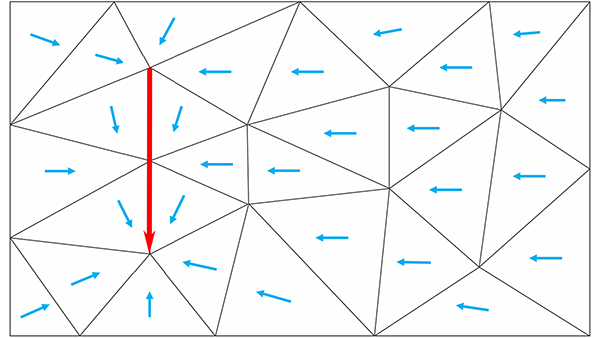
Using the Wireframe theme and Hydrology Direction Vectors in the Visualization Toolbar, you can better see how Grading Optimization will attempt to solve the surface grading for drainage.