Full Path Support
Overview
In v16.x of Desktop Connector, the full folder path in Autodesk Docs connector is always visible, regardless of the show folder path setting in the Files tool on web.
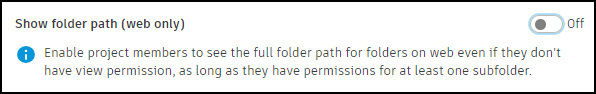
This means that users can see the folder structure and folders they don't have permission to view in Desktop Connector, as long as they have permission to at least one subfolder. Members won't be able to see the contents of the folders they don't have permission to view.
Folder Path Structure
The following image shows the folder path on web and what a user sees in v15.x and v16.x of Desktop Connector:

Related Concepts: