Model data is inserted by creating a MergeField in the master document.
Insert a new MergeField
To insert a new MergeField, use the Insert ribbon, select Quick Parts, and Field:
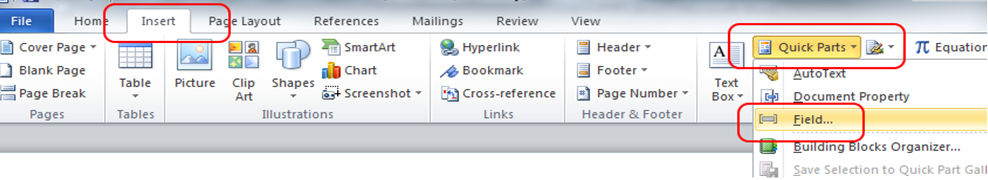
In the dialog box, select MergeField, enter C360.whatever for the Field name, and leave all options unchanged. It is especially important to leave the Preserve formatting during updates check box checked.
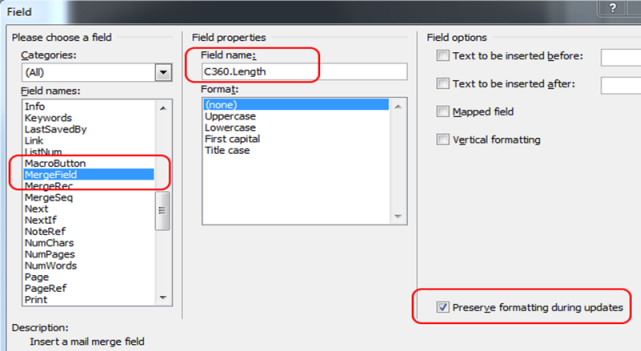
To change the parameter name or date format in a MergeField, do not click the text and edit it directly. Right click the field and select Edit Field:
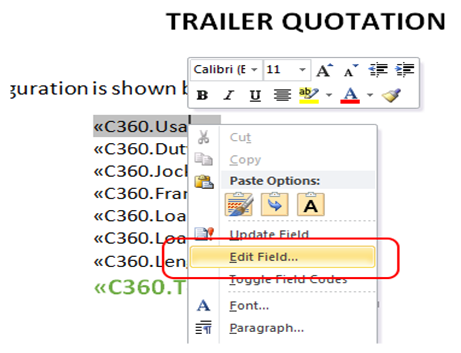
Note: The MergeField requires you to use, C360.xxx (capital C), not c360.xxx. The parameter name is not case-sensitive. For example, xxx, XXX, and Xxx are all equivalent and legal.
The C360.CurrentDate MergeField is required instead of inserting a Word date field.