Create a URL to a web page that displays a simple Catalog of all your designs suitable for distributing to your clients.
Get the URL for your catalog
- On the Designs tab, right-click Catalog, and copy the URL.
- For a URL for a specific design, right-click a design and click Copy shortcut.
Make design visible in the catalog
- In Configurator 360, Administrator view, click the Designs tab.
- On the Designs tab, change Access to Unrestricted viewing.
- Use the Email link to create an email containing the URL to the design in your catalog: Click the Designs tab, and then select the Email link
 .
.
Sample catalog page:
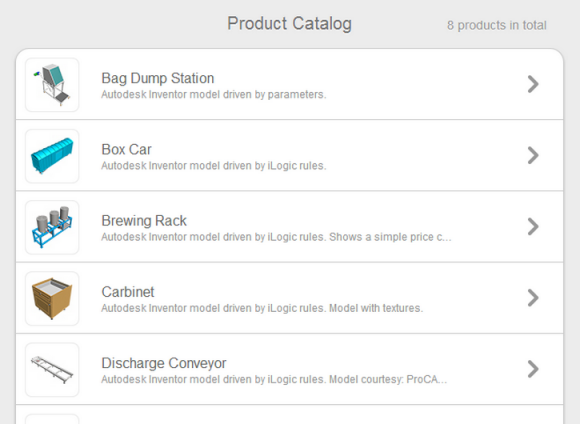
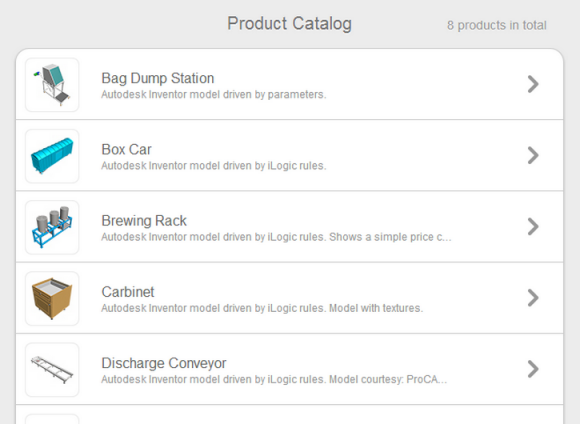
View your design
- Select Catalog from the drop-down menu under your name, next to the
 icon.
icon.
- Select the
 icon next to your design to launch the design page.
icon next to your design to launch the design page.