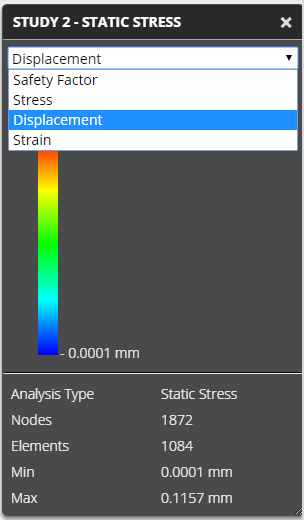Simulation: View results
Supported studies
You can view the results of the following types of simulation studies in the Viewer:
- Linear Static Stress
- Modal Frequencies
- Structural Buckling
- Thermal
- Thermal Stress
- Shape Optimization
Currently, results of studies on Non-linear Static Stress and Event Simulation are not supported in the Viewer.
Viewing results of simulation studies
To view the results of simulation studies for a Fusion design:
Click the Fusion design you want to view.
Click View within the Overview page to open the design in the Viewer.
Click the Simulation icon.
Click a study to view its results.
 Note: The Simulations Results window opens in the Viewer. See screenshot below.
Note: The Simulations Results window opens in the Viewer. See screenshot below.Expand the study to view the constraints and loads that were applied in the study.
Select a load or constraint and click the Properties button in the Viewer toolbar to view its properties.

Select Show Undeformed model in the Simulation Results pane to view the outline of the original model.
For studies that produce multiple result types, select the result contour plot that you want to view.