Costs in Preconstruction Library
This Preconstruction Library is a single, customizable cost library that can be built and managed at the account level. Library costs can be used as default costs across multiple estimate projects and team members, supporting consistency and efficiency in estimating workflows.
Set up costs in Library
Account administrators can set up costs in the account library in Library in Account Administration by entering costs one at a time into the Preconstruction Cost Library, or by importing a XLSX with multiple costs to the Library. You can also export library costs from the Library to an XLSX.
To enter a cost into Preconstruction Library:
- Select Account Admin from the product picker dropdown at the top left of the screen.
- Click Library in the left navigation.
- Click on the Preconstruction card to open the Preconstruction library page.
- Click the Costs tab to open the Costs page.
- Select either Equipment, Labor, or Crews in the Costs left navigation to open that category list.
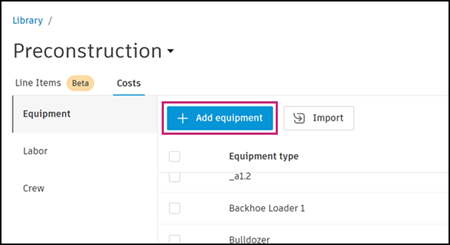
- Click +Add to add a cost to a category.
- Complete the details for each cost.
Your organization may already have its own cost estimating databases or spreadsheets. If so, you can import this cost data into Autodesk Estimate using the XLSX import workflow. This process can help you quickly set up your account’s cost library without having to start from scratch.
To import costs using an XLSX to Preconstruction Library:
- Select Account Admin from the product picker dropdown at the top left of the screen.
- Click Library in the left navigation.
- Click on the Preconstruction card to open the Preconstruction library page.
- Click the Costs tab to open the Costs page.
- Select either Equipment, Labor, or Crew in the Costs left navigation.

- Click Import.
- Follow the onscreen workflow to download and complete the XLSX template for the type of cost you selected.
- Read and follow the instructions in the template to correctly format the costs in the XLSX file before uploading.
- Upload the completed XLSX file with your costs.
- Correct any errors that occur, then upload the corrected file.
To export costs from Preconstruction Library:
- Select Account Admin from the product picker dropdown at the top left of the screen.
- Click Library in the left navigation.
- Click on the Preconstruction card to open the Preconstruction library page.
- Click the Costs tab to open the Costs page.
- Select either Equipment, Labor, or Crew in the Costs left navigation.
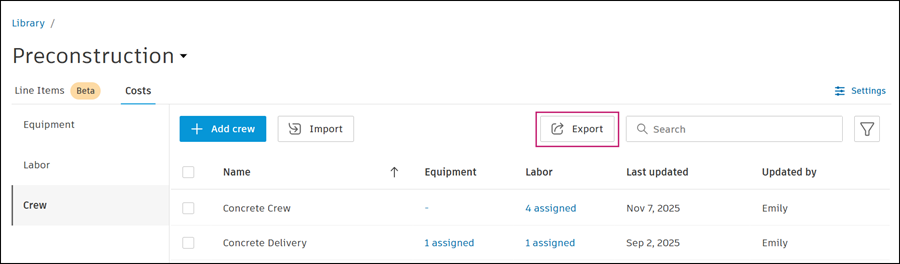
- Click Export to export and download the selected Costs library list to a spreadsheet.