View Files on Web
The Files tool supports many file types which can be opened and viewed. When you open a file, there are different toolbars and viewing options to assist your understanding and navigation of the file.
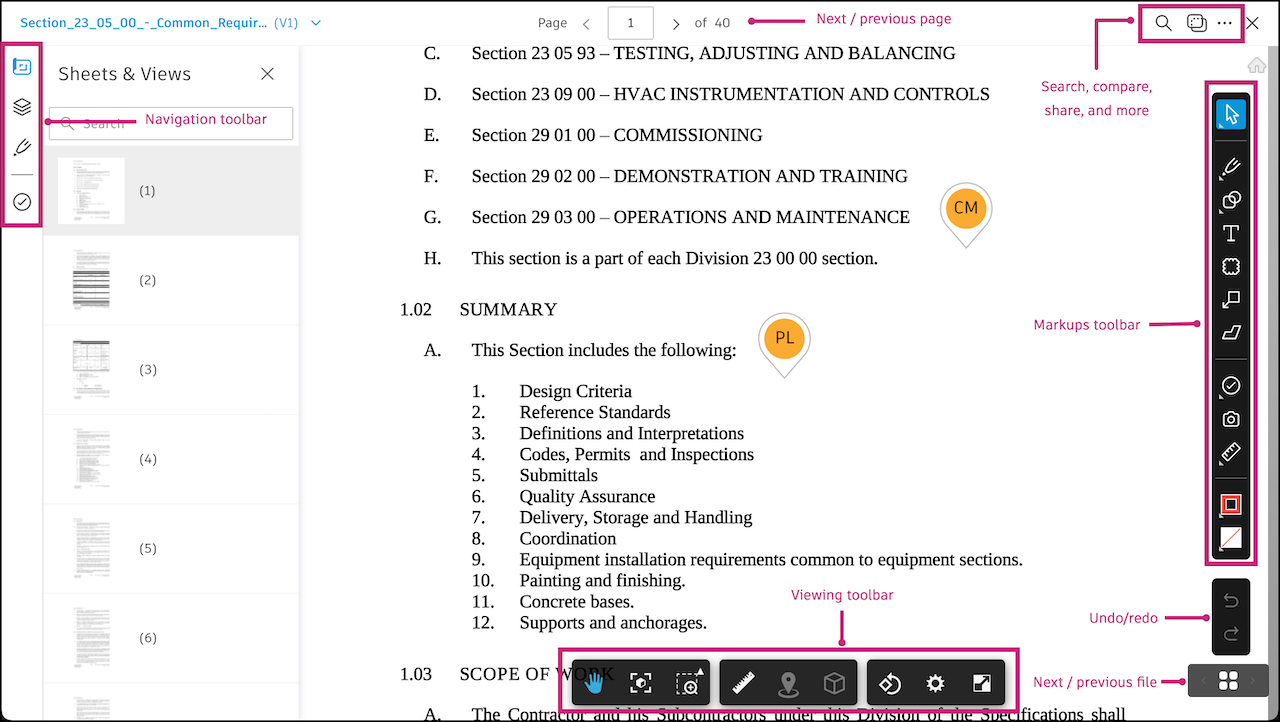
Learn more about the different features of the viewer:
Toolbars
Navigate between pages in PDF files in viewer
For multipage PDF Files, you can navigate between the pages of your file in a few ways.
When viewing a multipage PDF, the Sheets & Views panel will open on the left by default. Click a thumbnail to navigate to that page.
Click
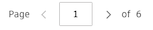 at the top center of the screen.
at the top center of the screen.- Left Arrow: Previous page
- Right Arrow: Next page
- Box: Indicates the page number that you are currently viewing. Type a number and press Enter (Windows) or Return (macOS) to jump to that page
The Sheets & View panel will bring up and highlight the page that you are currently viewing.
Tip: You can also use keyboard shortcuts Ctrl + SHIFT + . and Ctrl + SHIFT + , (Windows) or CMD + SHIFT + . and CMD + SHIFT + , (macOS) to navigate between pages.
Navigate to next and previous file in viewer
You can navigate to the next or previous file in your current folder without exiting the file viewer.
Click
 at the bottom right of the screen.
at the bottom right of the screen. - Right Arrow: Next file.
- Left Arrow: Previous file.
- Center grid: Displays all the files in the current folder. Click the search icon to search for a file name.
Search, compare, and more