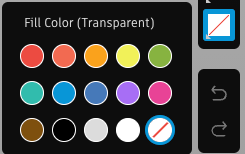Markups Toolbar
The markups toolbar includes standard markups, feature markups, and quick styling tools which can be used on files that support markups.
Standard markups
 (On web) Single Selection and Multiple Selection tool to select a markup to show menu options or drag over multiple markups to select.
(On web) Single Selection and Multiple Selection tool to select a markup to show menu options or drag over multiple markups to select.  (On mobile) Multiple Selection tools to drag your finger across markups and select multiple or drag your fingers to create a rectangle and select all markups within that rectangle.
(On mobile) Multiple Selection tools to drag your finger across markups and select multiple or drag your fingers to create a rectangle and select all markups within that rectangle.  Pencil and Highlighter tools to create freehand shapes and lines.
Pencil and Highlighter tools to create freehand shapes and lines. 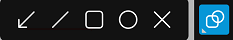 The simple shapes tools include Arrow, Line, Square, Circle, and Cross.
The simple shapes tools include Arrow, Line, Square, Circle, and Cross.  Textbox
Textbox Cloud
Cloud Callout which combines an arrow-rectangle-text. A common way for members to quickly point to a part of a file and add a directionally significant comment.
Callout which combines an arrow-rectangle-text. A common way for members to quickly point to a part of a file and add a directionally significant comment. Polygon / Polyline allows members to create irregular shapes and adjust the pivot points or line segments.
Polygon / Polyline allows members to create irregular shapes and adjust the pivot points or line segments. Measurement. See Photos, Issues, and Measurement for more information.
Measurement. See Photos, Issues, and Measurement for more information.
Feature markups
Feature markups either represent or link to other tools (for example, Issues or Photos). For full information on the following feature markups, see Photos, Issues, and Measurement.
 Issues.
Issues.  Photos.
Photos.
Styling tools
On web
On mobile: You can style markups including changing the border, fill, and text characteristics (if applicable) in one menu.
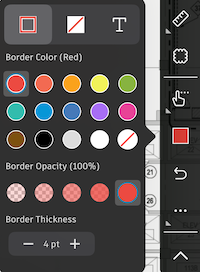
For more information on styling markups, see Create and Style Markups.
Undo / Redo
 : Undo
: Undo : Redo
: Redo
Collapse markups toolbar (only on mobile)