HTTP::Abstract
The HTTP :: Abstract device adapter allows data to be submitted by any HTTP enabled device or platform. The values supplied by the device are sent using standard HTTP GET/POST parameter name/ value pairs or via POST requests using JSON data encoding.
HTTP Request Types (non-JSON encoding)
A device will create a GET or POST request using the message’s “Code” value as the “code” parameter value. The values provided by the device must correspond to the data type as defined in the device profile message definition. Submitting data via a POST request will require the request have its “Content-Type” header value set to application/x-www-form-urlencoded.
Required and Predefined Request Parameter Names
The following list of parameter names identify the minimum required parameters and some optional predefined parameters for each message submitted via this interface.
code
- Status= Required
- Value= Unique message ‘code’ value that is used by device adapter to identify the correct message definition to be used to process this message.
target
- Status= Required
- Value= Unique device ID for the device submitting data.
time
- Status= Optional
- Value= If the message has an origination timestamp, that value can be communicated via the parameter's value.
- Formats (all examples are parsed to the same internal value). See http://www.w3.org/TR/xmlschema-2/#isoformats for additional information on valid date/time formats paying special attention to the info in section "3.2.7 dateTime."
- 2015-12-03T00:54:51Z
- 2015-12-03T00:54:51+00:00
- 2015-12-02T16:54:51-08:00
latitude and longitude
- Status= Optional (when supplied, both must be supplied)
- Value= Supplied only if the device wishes to communicate the latitude/longitude values to be associated with the supplied message’s data fields.
- Format=DDD.ddddddd (signed degrees format)
Message Fields Any value the device wishes to send to the server must appear as a field in the message definition. None of the field ‘code’ values must have the same value as the parameter names identified in the previous section.
The data value supplied for each parameter must correspond to the data type specified in the message field definition.
Here’s an example message definition screen shot where the message definition contains one field, named ‘pct_full’, being supplied by the device. That field is a floating point number field.
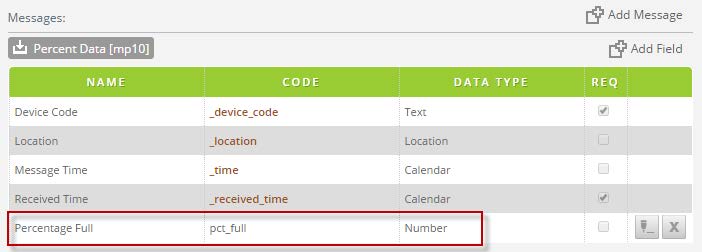
The GET or POST request must supply a parameter with a name of ‘pct_full’ and a value to be processed for that field. Here’s an example of a Unix ‘curl’ command that submits the ‘pct_full’ field value via a ‘pct_full’ parameter in the request.
#!/bin/bash
Connecting a Device
export LAT=37.795227
export LNG=-122.398828
export URL=http://com99.sl.fusionconnect.io:49080
export DATE_STR=`date -u '+%Y-%m-%dT%TZ'`
export MSG_PARAMS="code=message_code_value&target=unique_device_id&
time=$DATE_STR&latitude=$LAT&longitude=$LNG&pct_full=0.7450"
# Send via POST request
curl -v -X POST -H "Content-Type:application/
x-www-form-urlencoded;charset=UTF-8" -d "$MSG_PARAMS" $URL
# Send via GET request
curl -v -G -d "$MSG_PARAMS" $URL
The client device may use any functional HTTP client software to submit data via this “HTTP :: Abstract” interface.
GET/POST (non-JSON) Response Contents
The response to the client submitting a message will fall into two general categories:
- Status Code
- If the request can be processed (in general) by the Fusion Connect device driver, the client will see an HTTP response value of 200.
- Any value other than a 200 implies a major parsing or protocol error took place while trying to process the message.
- Response Header Field X-ErrorCode
- When the response status code is 200, the X-ErrorCode value will be 0 (zero) when there were no errors processing the submitted message. A value of 1 (or non-zero) will be returned when an error is encountered processing the message’s contents.
- The response body will contain any information available to the Fusion Connect device driver as to why the message was not processed successfully.
Processing JSON Encoded Data
JSON encoded data is sent as mime type “application/json” data via a POST request. The “HTTP :: Abstract” device adapter will process JSON requests when submitted using the “/json” URI.
http://com99.sl.fusionconnect.io:49080/json Please obtain the hostname and port number that is appropriate for your application from your application support representative.
See JSON Encoded Data for more information.
POST Request Responses for JSON Encoded Data
When JSON encoding is used to submit data to the server using the “HTTP :: Abstract” device adapter, the client will receive a JSON response payload in the request response body showing whether the message was processed successfully and an optional message if an error occurred.
- success
- JSON boolean value (true/false)
- A value of true will be returned when no errors are encountered processing/parsing the submitted data message.
- A value of false will be returned when an error is encountered while processing/parsing the submitted data message.
- message
- This optional field will only be present when an error was encountered while processing/parsing the submitted JSON message.
JSON Response Examples
No errors: {"success": true}
Missing target field: {"success":false,"message":"No (device code) \u0027target\u0027 value was supplied"}
Server-to-Device Messaging (Directives)
This device adapter supports the sending of messages to the device via JSON encoded data contained in the response body. The “Content-Type” of the response will be set to “application/json”.
The device is responsible for checking for available directive messages by periodically submitting directive requests to the server. If a directive message is available for the requesting device, the JSON response will have a “success” value of (boolean) true and a “count” field value greater than zero. The other JSON message fields will be the values supplied from the directive message as defined later in this section.
If the “count” value is greater than one, the device will need to submit additional directive requests to the server to retrieve each additional directive message that is available for the device.
When the “count” field value is zero, there are no directive messages available for the device.
Directive Requests
The same base hostname and port is used for a directive request from the device, except a “/directive” URI value is appended to the base request.
- GET => http://com99.sl.fusionconnect.io:49080/directive?target=device_code
- POST (non-JSON)=> http://com99.sl.fusionconnect.io:49080/directive
- Request Header Content-Type: “application/x-www-form-urlencoded”.
- Request Body: target=device_code
POST (JSON) =>http://com99.sl.fusionconnect.io:49080/json/directive
- Request Header Content-Type: “application/json”.
- Request Body: {"target":"device_code"}
Obtain the hostname and port number that is appropriate for your application from your application support representative.
Directive Response JSON Data
success
- Status:
- Always present.
- Definition:
- JSON boolean(true/false)
- True when request is successful (no errors)
- False when request encounters error while processing the directive request.
message
- Status:
- If the “success” field is false, a message value will be provided to explain what error was detected while processing the directive request.
- Definition:
- JSON text field value.
count
- Status:
- Always present.
- Definition:
- The number of directive messages that are present for this device.
- This number includes the current directive message provided by this response if the value is greater than zero.
target
- Status:
- Present if the ‘count’ field value is greater than zero.
- Definition:
- Unique ID value for this device (Router serial number value)
- Example:
- UID998783
code
- Status:
- Present if the ‘count’ field value is greater than zero.
- Definition:
- Unique message ‘code’ value that is used by device adapter to identify the correct directive message definition to be used to process this message
- Example:
- dm10 This value is defined when you create a “Device Profile” directive (outbound) message in your application. The dm10 is only an example of what it could be. This is not the device profile’s code value, but the directive (outbound) message within the device profile.
time
- Status:
- Present if the count field is greater than zero.
- Definition:
- Time the directive message was generated on the server (always a UTC value).
- Time Zone:
- GMT (UTC)
- Format:
- XML 8601 format
- YYYY-MM-DDThh:mm:ss.sTZD
- http://www.w3.org/TR/NOTE-datetime
- Example:
- 2014-07-24T19:20:37Z
location
- Status:
- Optional-if defined in directive message contents.
- Only present if the count field value is greater than zero.
- Definition:
- The “latitude” and “longitude” contained in the directive message
- Fields within this block:
- latitude
- longitude
- Example:
- {"latitude":37.795227, "longitude":-122.398828} Note: This field can only be set if the device profile directive (outbound) message has a Location type field with a field code of “location_” (trailing underscore character). This is how this device adapter looks at a “Location” value when processing the message field values. Any other Location field in the directive message is provided within the “values” object (defined later in this section).
values
- Status:
- Only present if the ‘count’ field value is greater than zero.
- Definition:
- Block that contains field values supplied by the directive message
- Examples:
- Sending a temperature and humidity value: "values": {"temp": 98.6, "humidity": 68.2}
- Sending text values: "values": {"tank_level": "low", "pump_psi": 42.53}
Example Directive JSON Data
Here is an example directive (outbound) message definition. The “Location” field has a code value “location_” to have the geo location value provided via the top level “location” field.
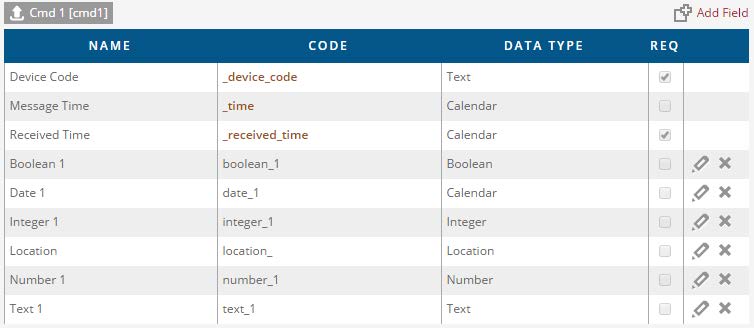
Here’s an example of this directive (outbound) JSON message contents:
{
"time":"2015-12-11T22:36:38Z",
"target":"ABC123",
"code":"cmd1",
"location":{"latitude":37.399489,"longitude":-122.055252},
"count":1,
"success":true,
"values":{
"date_1":"2015-12-11T22:36:10Z",
"number_1":2.34,
"text_1":"Test 1",
"integer_1":1,
"boolean_1":true}
}