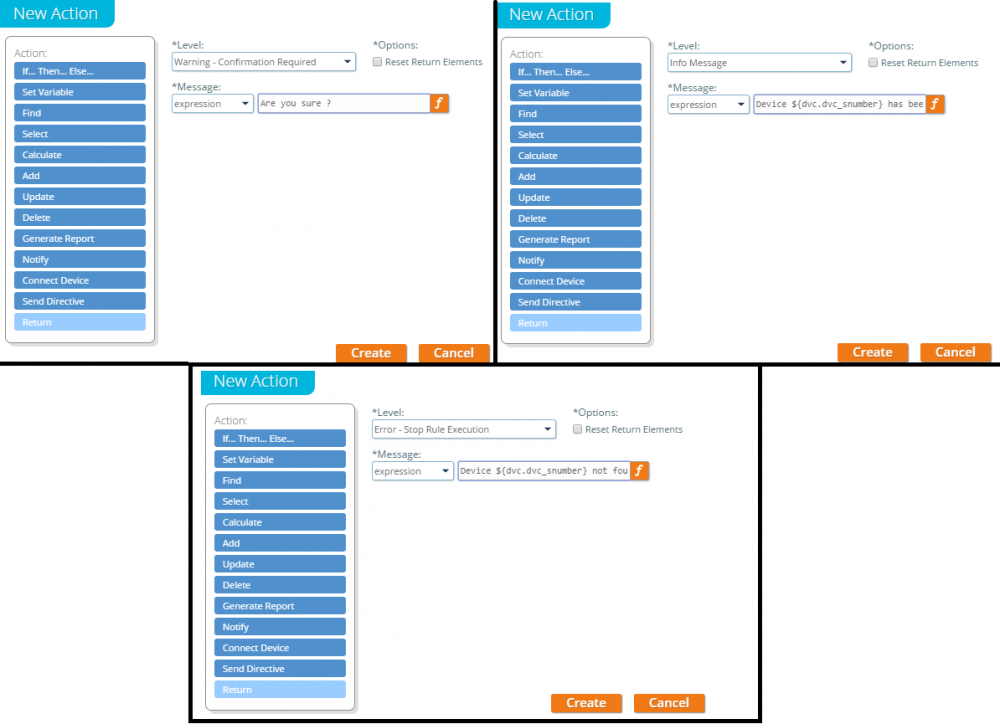Return
The Return Action allows a routine to return one or more. There are five different Levels of return elements a routine can return, but the first four apply only to routines triggered by the submission of a form:
- Info Message: The system will display a specified message on both the Submit Form screen and the PDF Receipt of the submitted form.
- Info Message - Form Only: The system will display a specified message on the Submit Form screen only.
- List of Form Elements: The system will display a list of specified pairings of string label and EL expression/variable value on the PDF Receipt of the submitted form.
- Warning - Confirmation Required: The system will pause the execution of the routine and display a warning box to the user, containing a supplied message; if the user presses "Continue", the system will resume execution of the routine, but if the user presses "Cancel", the system will terminate execution of the routine.
- Error - Stop Rule Execution: The system will terminate execution of the routine and, if the routine is triggered by the submission of a form, the system will display an error message on the Submit Form screen. Unlike the other levels, this type of Return action will end the current branch in the logic chain of the routine.
Several examples Return actions are displayed below: