When editing in certain database dialogs, the Filter Out Non-user Data button
 button lets you exclude certain data, such as Autodesk-supplied content, from being displayed in certain dialogs and in the model. This is useful, for example, if you are working with round duct and you do not want to display all the pipework connectors that are supplied by the manufacturer in their services.
button lets you exclude certain data, such as Autodesk-supplied content, from being displayed in certain dialogs and in the model. This is useful, for example, if you are working with round duct and you do not want to display all the pipework connectors that are supplied by the manufacturer in their services.
The following areas of the database have the ability to filter out non-user data:
| Fittings | Insulation Specifications |
|
Materials Facings Specifications Seams Connectors Connector Breakpoints Stiffeners Splitters Air Turns Supports Ancillaries |
Insulation Materials Seams Connectors |
To filter out non-user data:
- Display the database dialog that you want to filter out data on. For example, click Database
 Fittings
Fittings
 Materials.
Materials.
- Click the Filter Out Non-user Data button
 .
.
- On the Select Data to Hide dialog displays, select the data that you want to hide from view, and click OK.
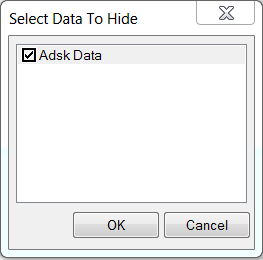
- Click OK to close the Database dialog.