The Fabrication products have the ability to export item data. By choosing drawn items, or completed jobs, and selecting from a list of predefined fields, detailed item information can be generated and exported to various file formats. These files can be easily imported into other external database or spreadsheet programs.
To export item data to a .CSV or .TXT file format:
- Do one of the following:
- At the command line, type CSVEXPORT
- In CADmep, Hold SHIFT Key
 right-click in model space and click CADmep
right-click in model space and click CADmep
 Export
Export
 Item Data.
Item Data.
- In CAMduct or ESTmep, click File
 Export
Export
 Item Data Fields.
Item Data Fields.
- Select the items in the drawing. (This step is not necessary if using CAMduct or ESTmep as the whole job will be automatically selected for export.)
- The following options are prompted via the Export Data Wizard dialog:
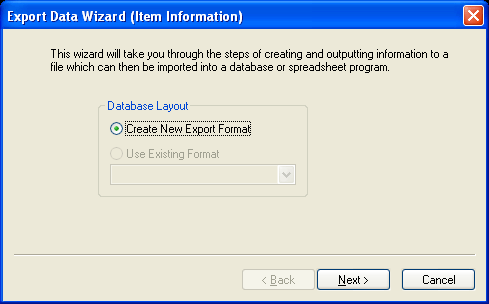 Note: If this is the first time the Export Data Wizard is used, the only option is to create a New Export Format. Otherwise, existing formats previously saved can be selected.
Note: If this is the first time the Export Data Wizard is used, the only option is to create a New Export Format. Otherwise, existing formats previously saved can be selected. - Click Next.
- In the left column, select the item data fields you wish to report. Move them to the column on the right using the right arrow button.
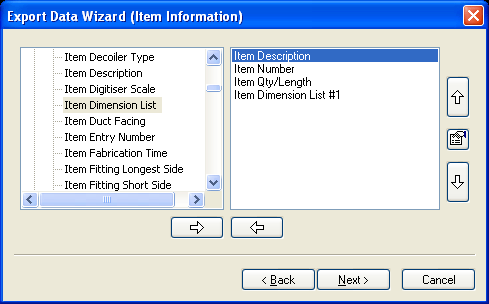
- The data field order can be changed by highlighting the field and using the up and down arrows to change the order.
- To change the item data field description, you can select the data field, and click the Properties button
 , as shown below:
, as shown below:
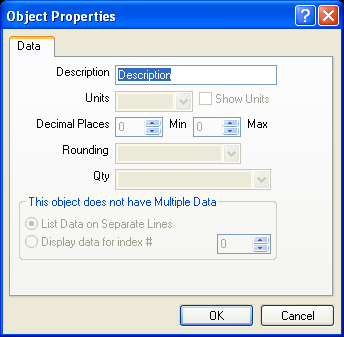
- Click Next.
- You are prompted to Save this Format for future use, or Do not keep changes to this Format. Select the appropriate option, and click Next.
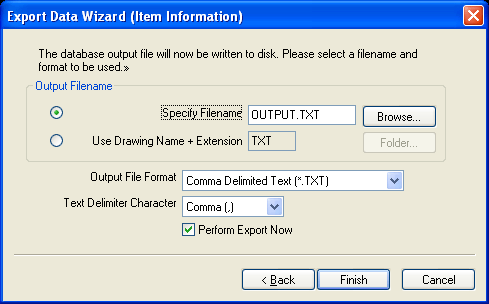
The following format options are available:
Output Filename
- Specify Filename - Enter the name for the export file.
- Use Drawing Name + Extension - Uses the current drawing name for the export file.
Output File Format
- Comma Delimited Text (*.TXT) - Can be opened by most spreadsheet/database applications. See Text Delimiter Character options.
Text Delimiter Character
- Comma(,)
- Semi-Colon (;)
- Space
- Tab
- Make sure the file output location has been selected from the Output Filename options.
- Click Finish to export the item data.