Right-clicking in the background of the Fab Viewer displays the following right-click menu options.
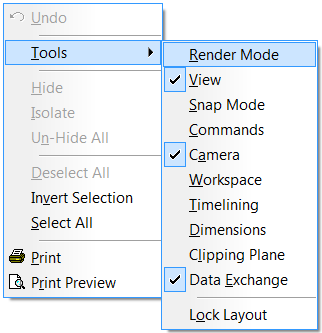
Undo: Undoes the last command.
Tools: Displays a variety of other tools and toolbars that can be used with the Fab Viewer.
Render Mode: Displays the Render Mode toolbar options in the Fab Viewer.
Snap Mode: Displays the Snap Mode toolbar options in the Fab Viewer.
Commands: Displays the Define\Create Spools and Annotate command options.
Workspace: Displays the Workspace pallet options in the Fab Viewer.
Timelining: Displays the Timeline toolbar options.
Dimensions: Displays the Dimensions toolbar options.
Clipping Pane: Adds clipping pane options to the Fab Viewer so that you can clip the Fab Viewer viewing area.
Data Exchange: Displays the Data Exchange toolbar options in the Fab Viewer.
Lock Layout: Locks the layout currently displayed in the Fab Viewer.
Hide: Hides all objects displayed in the Fab Viewer.
Isolate: Isolates all objects displayed in the Fab Viewer.
Un-Hide All: Un-hides all objects displayed in the Fab Viewer.
Deselect All: Deselects all objects displayed in the Fab Viewer.
Invert Selection: Inverts selected objects displayed in the Fab Viewer.
Select All: Selects all objects displayed in the Fab Viewer.
Print: Prints objects displayed in the Fab Viewer.
Preview: Displays the Print dialog which allows selection of various worksheets, and other print process options.
Go To Items: This option displays when the Item Folders view is not displaying in the Fab Viewer. Clicking this option displays the Item View folders at the bottom of the Fab Viewer.
Item Properties: When one or more items are selected in the Fab Viewer, this menu option displays. Clicking it displays the Item Properties dialog for selected items.