Double Wall is an option that adds a 'second skin' for insulated ductwork. The following information describes how this option is used and configured. It is assumed that the Insulation Material has been configured for Double Wall. For more information, see Insulation Materials.
Enabling the Double Wall Option
The Double Wall option is enabled through the Pattern Switches dialog, on the Takeoff tab, by enabling the Allow Double Wall Entry option as shown below.
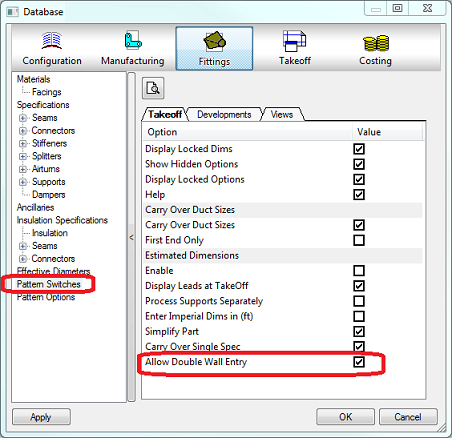
If the fitting is able to use the Double Wall, a check box displays on the Takeoff dialog Item tab as shown below. This option allows you to enable Double Wall option on that item.
- In Item Folders, double-click on a fitting to display the Takeoff dialog. This example uses a Square Bend.
- On the Takeoff dialog, click the Item tab, as shown below.
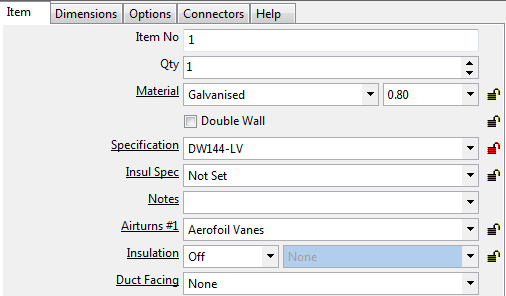
- Click the Double Wall option to enable it.
The Item tab changes to reflect the new Double Wall option, as shown below.
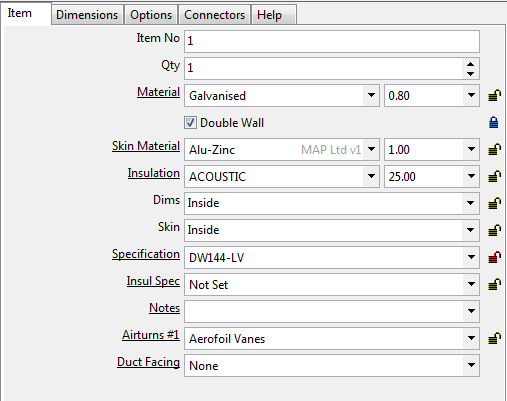
Double Wall can also be used in conjunction with Insulation Specifications. Using the specifications will automatically apply the desired Insulation Material, Skin Material, Skin Connector, and Skin Seam. For more information, see Insulation Specifications.
Material: This option selects the material and gauge of the material to be used for the duct.
Skin Material: This option selects the material and gauge of the material to be used as the skin.
Insulation: This option selects the insulation material to be used between the inner and outer duct. The difference in size between the inner and outer is determined by the Double Wall setting within the Insulation Materials section of the Pattern database.
Dims: This option determines whether the dimensions entered on the fitting template relate to the size of the inner duct (Inside) or the outer duct (Outside).
Skin: This option determines whether the skin is placed on the outside or Inside of the duct. This effectively places the insulation on the outside or inside of the duct.
Connectors Tab
When the Double Wall option is enabled, the Connectors tab for the item is updated to reflect the Double Wall Skin, as shown below.
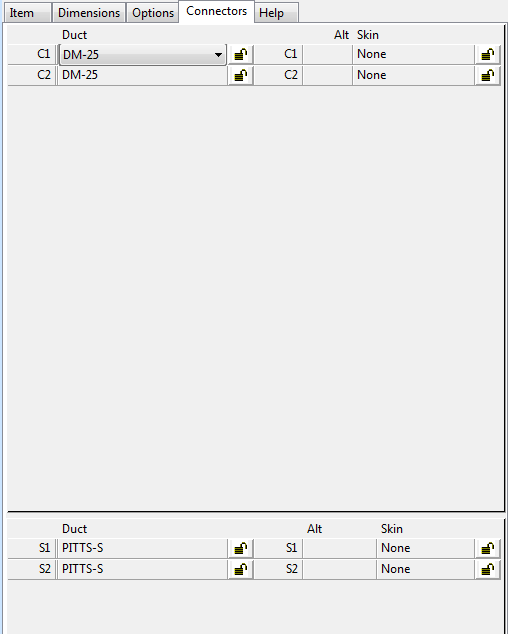
Connectors: The connectors (C1, C2, etc) on this tab let you select the connectors to be used for the skin. These connectors, if not determined by an Insulation Specification, will carry over to all the connectors in the next item entered. If the fitting has mixed end types (for example, rectangular, oval, round), this is done for each end type.
Seams : The seams (S1, S2, etc) on this tab let you select the seams to be used for the skin. These seams, if not determined by an Insulation Specification, will carry over to the next item and as such, should be manually selected on every fitting.