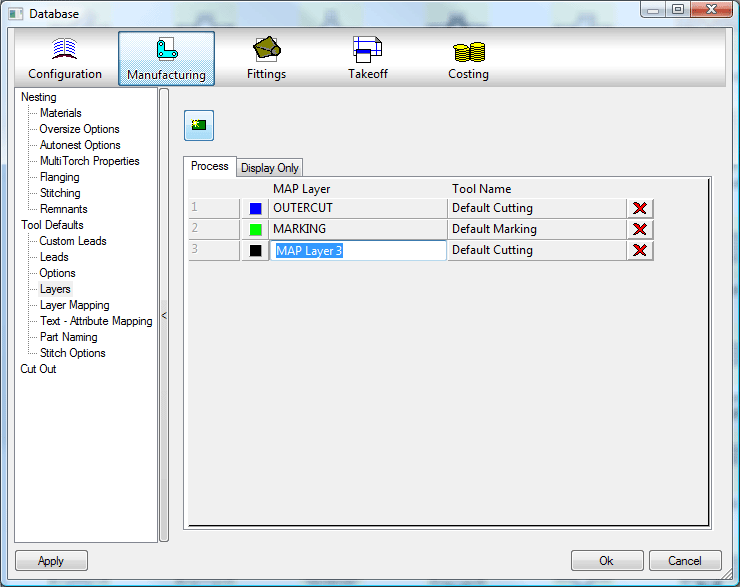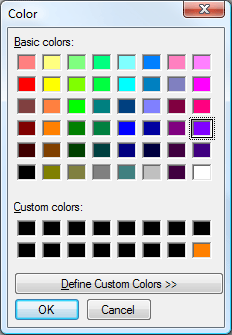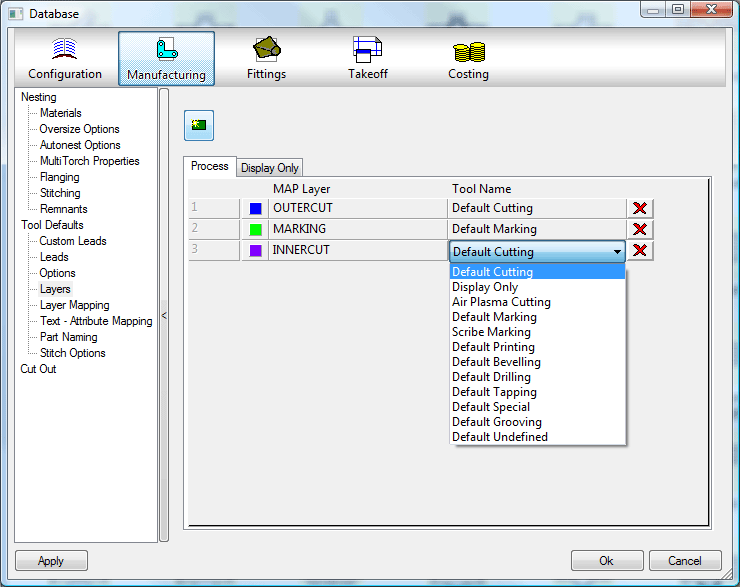Layers can be used in both the Opus drawing features and in Tool/Layer Mapping. To use and set up Layers, click Database
 Manufacturing, and then click Layers in the left pane, under the Tool Defaults collection.
Manufacturing, and then click Layers in the left pane, under the Tool Defaults collection.
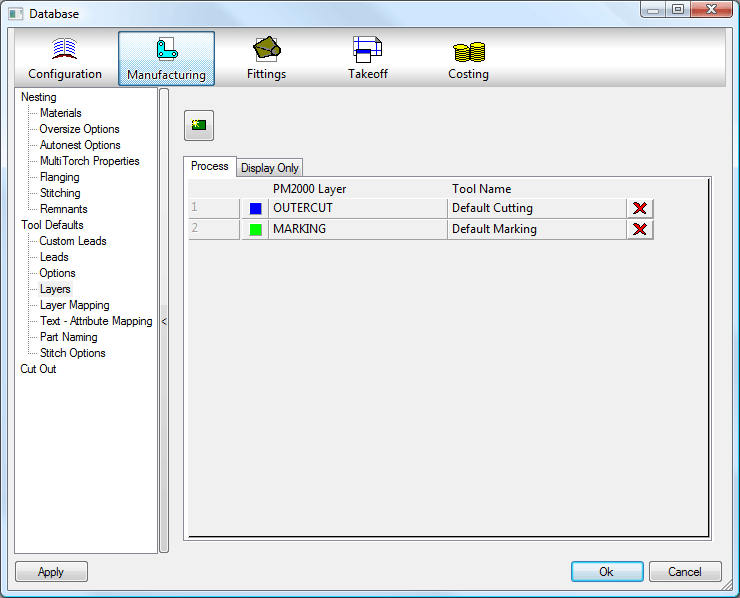
There are 2 types of layers that can be created - those that can be used in a process, such as cutting or marking, and those that are for display purposes only, such as development Line layers. On the Layers database dialog, click the Process tab or the Display Only tab to configure settings for each type.
To create a new layer in the Autodesk Fabrication products, click on the New icon
 on the Layers database dialog, as shown above.
on the Layers database dialog, as shown above.
A new layer is created and you can change the layer color, name, and assign a tool to that layer.