If you are prompted to update the version of the Fabrication software, review the information below to learn more and resolve the issue.
Warning: This job has been saved using a newer version of the MEP Fabrication software. You must update to the minimum compatible version or risk losing data.
Cause: When a job or another file, such as a report definition, contains a part with newer features that aren't supported in the version of the Fabrication product you're using, the software isn't able to interpret the part data correctly.
This warning may also appear when database version are incompatible.
Issue: Failure to update to the minimum compatible version may result in the loss of data related to the material/gauge library, connector straight allowance, and connector step down.
Solution: Review the information in the table to determine the correct update version, then follow the steps below to update the MEP Fabrication software to the minimum compatible version.
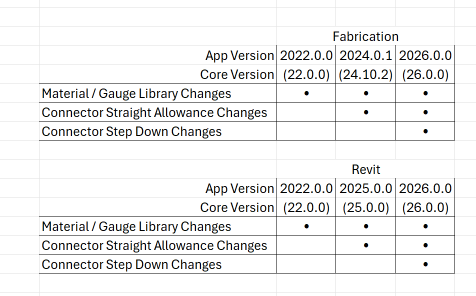
- Log onto your Autodesk account at https://manage.autodesk.com
- Locate Fabrication CADmep in the list of All Products and Services.
- Expand Fabrication CADmep and click on Downloads.
- Select the version you wish to download and install.
- Select the preferred download method and language and follow the on-screen instructions.