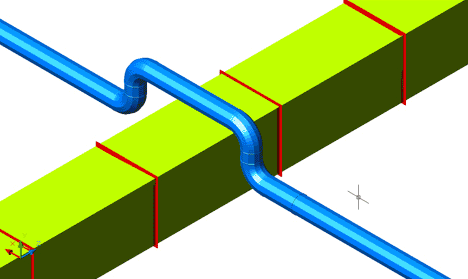The LFILL command lets you select a 3D Polyline as a path for a duct/pipe fill to follow.
To use this command:
- Do one of the following:
- From the CADmep toolbar, click

- At the command line, type LFILL, and then press Enter
- From the Shift+Right-click menu, click Polyline 3D Fill
- From the CADmep toolbar, click
- The command line now prompts for the selection of objects. Draw a polyline similar to the following example.
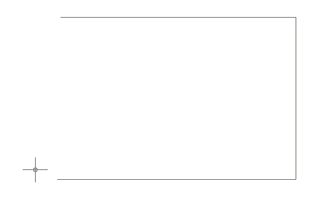
-
Select the polyline to prompt the Fill Start Options dialog.
- Use the settings shown below to select the desired service, section, the type of duct (round, rectangular or oval; in this case, select rectangular), and the required size.
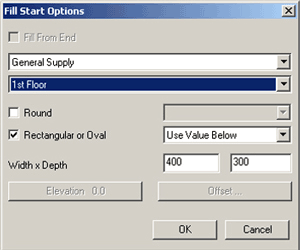
- Click OK. The general supply duct follows the path of the polyline from start to finish.
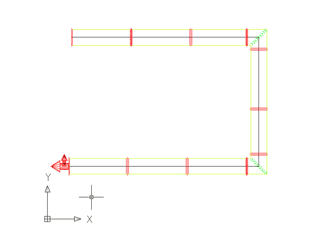
The LFILL command provides a quick, effective way of routing.
-
You can define the route using the 3DPOLY command.
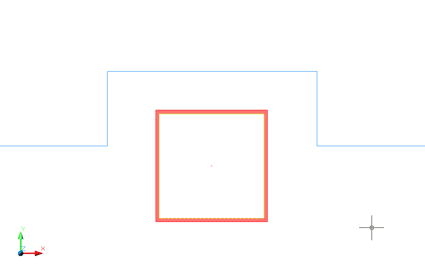
-
Using the LFILL command, select the polyline.
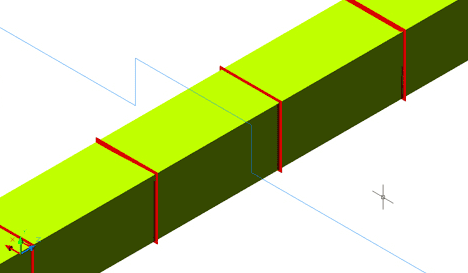
-
Select the required Fill Start Options.