You can delete one or more services or service templates at a time. Note that when deleting a service template, you can only delete a service template that is not associated with any service.
To delete one or more services:
- Display the Setup Service dialog by clicking the Edit Service Database button
 .
. - On the Setup Service dialog, make sure Services is selected in the left pane.
- Click the Manage button
 to display the Select Services dialog.
to display the Select Services dialog. 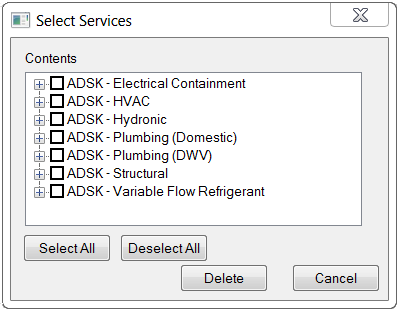
- On the Select Services dialog, select the service(s) to delete, and then click Delete.
To delete one or more service templates:
- Display the Setup Service dialog by clicking the Edit Service Database button
 .
. - On the Setup Service dialog, make sure Services is selected in the left pane.
- Click the Service Information button
 to display the Edit Service Template dialog.
to display the Edit Service Template dialog. - On the Edit Service Template dialog, click the Manage button
 to display the Select Service Templates dialog.
to display the Select Service Templates dialog. 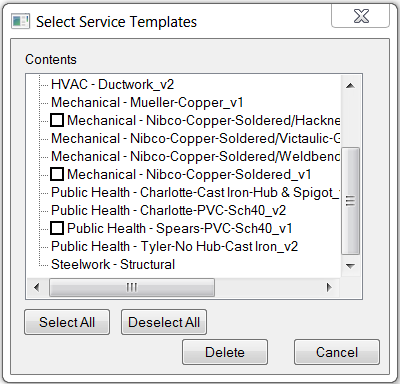
- On the Select Service Templates dialog, select the template(s) you want to delete, and then click Delete.