Below are descriptions of some of the commonly used file types that are used with the Fabrication products.
.B3 (Burny NC Data) This extension represents a file containing NC data for the Burny and Burny Essi controllers. Different controllers usually have files of different extensions.
.BMP A bitmap picture is a standard Windows format that uses individual pixels to display the image. Image quality is good but it creates large file sizes.
.CDP This is the file format used to save items created in CAMduct. .CDP files can be imported by selecting File Import
Import  CAD/JCM Items , and then choosing Open CAD Patterns (*.CDP) from the bottom pulldown box in that dialog.
CAD/JCM Items , and then choosing Open CAD Patterns (*.CDP) from the bottom pulldown box in that dialog.
.CZN This is a definition for the header layout of a Nest Print. It defines what details should be printed in a Nest Print and in what arrangement. It can be found by selecting: File  Print Layout
Print Layout  Nests and then choosing the Header Layout button.
Nests and then choosing the Header Layout button.
.DXF (Autocad Data Exchange Format) This allows item files created in the native AutoCAD format to be imported into a job, and can be accessed by selecting File  Import
Import  Items.
Items.
DWF Design Web Format. An open standard, file type developed by Autodesk to allow for the exchange of information of content created using AutoCAD software by users who may not have or use AutoCAD. Data may be viewed and printed, but not edited using CAD Mode within CAMduct and ESTmep. DWF files may also be also be imported for use as an underlay in Trace Estimating.
.DZN A definition for the header layout of Straight Labels. It can be found by selecting File  Print Layout
Print Layout  Labels and then selecting Straight Labels from the Label Type drop-down box.
Labels and then selecting Straight Labels from the Label Type drop-down box.
.ELK (.ESJ lock file) There files are equivalent to .MLK files, but apply to .ESJ files instead of .MAJ files.
.ESJ (Archived Job File) The ESJ file format is also called an Archived Job file. ESJ files have a static link to the database. This is also a format for saving jobs, but includes much more information about the job, as it includes your database, and therefore will also save all the settings that can be found in File Setup
Setup  Main Database . This is often required if you need to send a job file to a technical support center, or transfer the job from one location to another, as the settings at different sites may be different to your own (such as specific materials, machine specifications etc.). Both formats (ESJ and MAJ) allow updating of project data. The difference between the two formats is that the ESJ contains a "snap shot” or static copy of the current database at the time the file is saved. Any changes to the database are not reflected in an ESJ file, but are updated in the MAJ file. Even though the ESJ is a snap shot, it can be updated by directly editing the database stored within it.
Main Database . This is often required if you need to send a job file to a technical support center, or transfer the job from one location to another, as the settings at different sites may be different to your own (such as specific materials, machine specifications etc.). Both formats (ESJ and MAJ) allow updating of project data. The difference between the two formats is that the ESJ contains a "snap shot” or static copy of the current database at the time the file is saved. Any changes to the database are not reflected in an ESJ file, but are updated in the MAJ file. Even though the ESJ is a snap shot, it can be updated by directly editing the database stored within it.
.HDR (EST-DUCT Files) The native ESTmep file format. Files can be imported from this format by selecting File  Import
Import  CAD/JCM Items or by selecting Import
CAD/JCM Items or by selecting Import  ESTmept. This will open a dialog asking for the location of ESTmep and Estimate Database Folders.
ESTmept. This will open a dialog asking for the location of ESTmep and Estimate Database Folders.
.IEZ Transport service file for importing Services in CADmep, CAMduct, and ESTmep mostly used for estimating.
.IZN A definition for the header layout of Item Labels. It can be found by selecting: File  Print Layout
Print Layout  Labels and then selecting Item Labels from the Label Type drop-down box.
Labels and then selecting Item Labels from the Label Type drop-down box.
.IRP (Item Report File) A definition for an Item Report, which can be opened by selecting File  Print Layout
Print Layout  Item Reports.
Item Reports.
.ITM (Item) File format used for saving drawings and items created using the Opus package. This extension is also used for all existing patterns.
.JOT (Archived Job Template) Similar to .ESJ. This is also a format for saving jobs including a copy of your database, but when the job is opened up again, it is treated as a new job and given a new name, while retaining the database parameters of the original job.
To save a job in .ESJ or .JOT format:
- Click File
 Save Job As. The Save As dialog displays.
Save Job As. The Save As dialog displays. - In the Save as type drop-down box at the bottom of this dialog, specify either Archived Job (*.ESJ) or Template (*.JOT) as required.
- Enter the desired filename, and click Save.
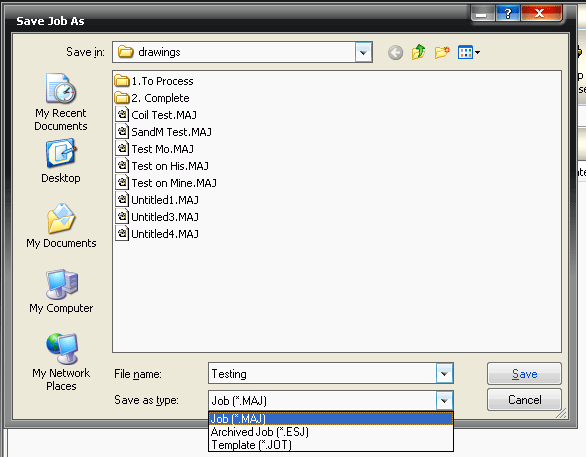
.LZN A definition for the header layout of Part Labels. It can be found by selecting: File  Print Layout
Print Layout  Labels and then selecting Part Labels from the Label Type drop-down box.
Labels and then selecting Part Labels from the Label Type drop-down box.
.MAJ (Job File) This is the default format for saving jobs. A MAJ file is also known as a Job file. Both CAMduct and ESTmep can import this file type. Jobs can be saved to this format by selecting File  Save Job As. The MAJ file format enables future updating of project data, such as costing information, within Fabrication ESTmep. MAJ files have a dynamic link to the database. The difference between the two formats (ESJ and MAJ) is that the ESJ contains a "snap shot” or static copy of the current database at the time the file is saved. Any changes to the database are not reflected in an ESJ file, but are updated in the MAJ file. See ESJ file for more information.
Save Job As. The MAJ file format enables future updating of project data, such as costing information, within Fabrication ESTmep. MAJ files have a dynamic link to the database. The difference between the two formats (ESJ and MAJ) is that the ESJ contains a "snap shot” or static copy of the current database at the time the file is saved. Any changes to the database are not reflected in an ESJ file, but are updated in the MAJ file. See ESJ file for more information.
M3D (Map3D). This is a format created by Autodesk for exporting and importing CAD drawings created in CAMduct or ESTmep. The Import function allows an M3D file to be imported as an underlay for trace estimating, and exported to be used in the CADMAP standalone viewer.
.MLK (.MAJ lock file) Whenever a .MAJ file is open, a lock ( .MLK) file is created in the same directory and will remain there until the job is closed; at which point it will be deleted. However: if the job is interrupted while it is open, and, for example, the computer crashes or is reset before the job can safely be closed and the lock file deleted, the lock file will remain until the job is reopened.
.MRP (Machine Report File) A definition for a Machine Use Report, which can be opened by selecting File  Print Layout.
Print Layout.
.NRP (Nest Report File) A definition for a Nest Report, which can be opened by selecting File  Print Layout
Print Layout  Nest Reports.
Nest Reports.
.OUT (version 800) This is the format used in version 800 to save jobs. Files of this type can opened using File Open Job. It should be noted that this format may not support all of the features now available, and is therefore only provided for backwards compatibility.
Open Job. It should be noted that this format may not support all of the features now available, and is therefore only provided for backwards compatibility.

.OZN A definition for the header layout of Oversized Labels. It can be found by selecting: File  Print Layout
Print Layout  Labels and then selecting Oversized Labels from the Label Type drop-down box.
Labels and then selecting Oversized Labels from the Label Type drop-down box.
PDF (Portable Document Format) is a popular way of formatting documents so they can be viewed and printed on multiple platforms without changing. PDF was developed by Adobe as a standard for the web and for printing, but has developed into a system that can contain 3D data which can be imported into CAD, CAM or EST as an underlay in the Trace Estimating program.
.PRF (Cam Profiler) This allows item files created in Cam Profiler to be imported into a job and can be accessed by selecting File  Import
Import  Items and then by choosing Cam Profiler (*.PRF) from the bottom box in the dialog.
Items and then by choosing Cam Profiler (*.PRF) from the bottom box in the dialog.
.PRP (Part Report File) A definition for a Part Report, which can be opened by selecting File  Print Layout.
Print Layout.
.PRT (Manufacturing Files) This extension is the native file format for CAD/JCM Items. They can be imported by selecting File  Import
Import  CAD/JCM Items.
CAD/JCM Items.
.SZN A definition for the header layout of Nest Labels. It can be found by selecting: File  Print Layout
Print Layout  Labels and then selecting Nest Labels from the Label Type drop-down box.
Labels and then selecting Nest Labels from the Label Type drop-down box.
.TXT (Job ASCII Text Format) Files imported through File  Import
Import  CAD/JCM Items can also be stored in an ASCII text format, which should also be viewable in any text editor. This may be necessary for exporting NC files.
CAD/JCM Items can also be stored in an ASCII text format, which should also be viewable in any text editor. This may be necessary for exporting NC files.
.VPL (Post Processor Library) This format is used for storing information about different types of controller available for use. The VPL files on any particular computer will vary depending on the setup at that particular site. By default, they are stored in the root installation directory ( C:\CAM by default). .VPL files can be included by selecting: File  Setup
Setup  Installed Machines and then by clicking the New button in the left of the two columns, selecting the Controller tab, and clicking Browse.
Installed Machines and then by clicking the New button in the left of the two columns, selecting the Controller tab, and clicking Browse.
.VZN A definition for the header layout of Turning Vane Labels. It can be found by selecting: File  Print Layout
Print Layout  Labels and then selecting Turning Vane Labels from the Label Type drop-down box.
Labels and then selecting Turning Vane Labels from the Label Type drop-down box.
.WZN A definition for the layout of Worksheets. It can be found by selecting File  Print Layout
Print Layout  Worksheets.
Worksheets.
It is also possible to export pictures, from within Pattern Takeoff, by right clicking the frame that you wish to save and selecting either BMP Export or <Save as XGL>.
.XGL A file that uses OpenGL technology to produce a small sized file that can be manipulated in 3 dimensions. There are a number of free viewers, such as ModelPress Reader.
Switches used with MDIAPP.EXE
MDIAPP.EXE The executable that starts Profile Master, has one switch that allows the user to set the language that the text in Profile Master should be displayed in:
/l Language setting; for example: MDIAPP.EXE /l=french
. Some supported languages are: English, French, German and Spanish.
Common switches used with Haspdinst.EXE
Haspdinst.EXE is a utility provided for installation of the Aladdin Device Driver, which will install the software necessary for your computer to be able to use the dongle.
-i Installs the Aladdin Device Driver.
-r Removes the driver.
To remove all drivers on your PC, use the -r -kp -alldrv switch. This is necessary with Windows XP Service Pack 2, as it installs with its own Aladdin Drivers that are run as a hidden service.