In the Fab Viewer or in the 3D Viewer, you can search for one or more objects by their GUIDs.
To search for objects by GUID:
- Display the Fab Viewer or the 3D Viewer.
For example, in ESTmep, display the 3D Viewer by clicking the 3D Viewer tab.
- In the viewer, type the command LOCATEGUID or the command shortcut LG, and press Enter.
The Locate Object(s) By GUID dialog displays.
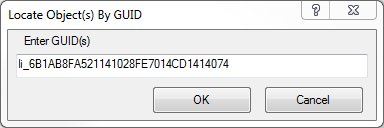
- In the Enter GUID(s) field, enter the GUIDs to search on and click OK.
- In the model, any found objects are highlighted.
Related Information
Additionally, the following Autodesk Fabrication product features provide other ways to search for objects and items: