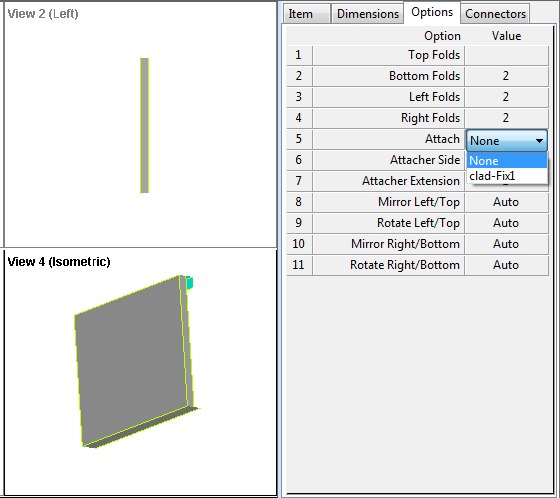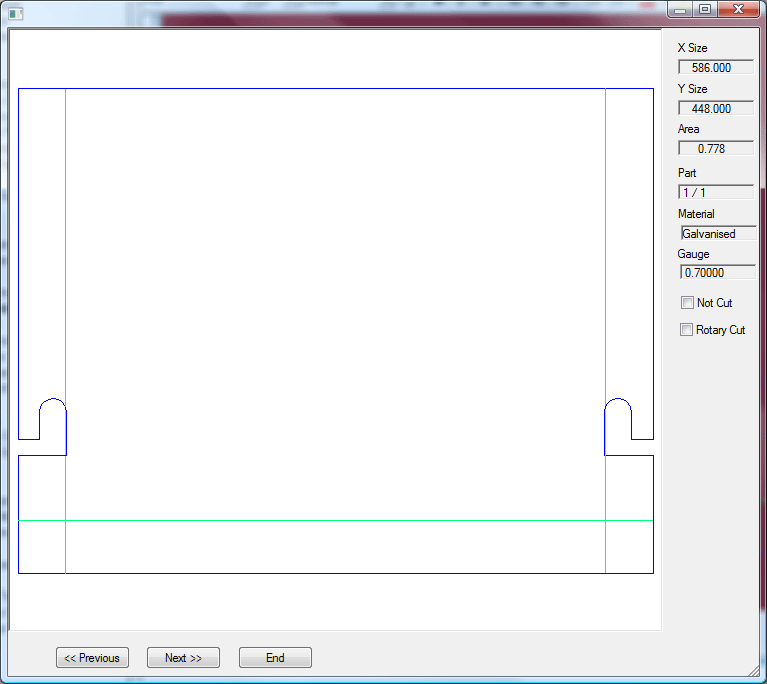The Cut Out database option is available in ESTmep and CAMduct. It lets you use custom made cut outs in CID 966, the Cladding pattern.
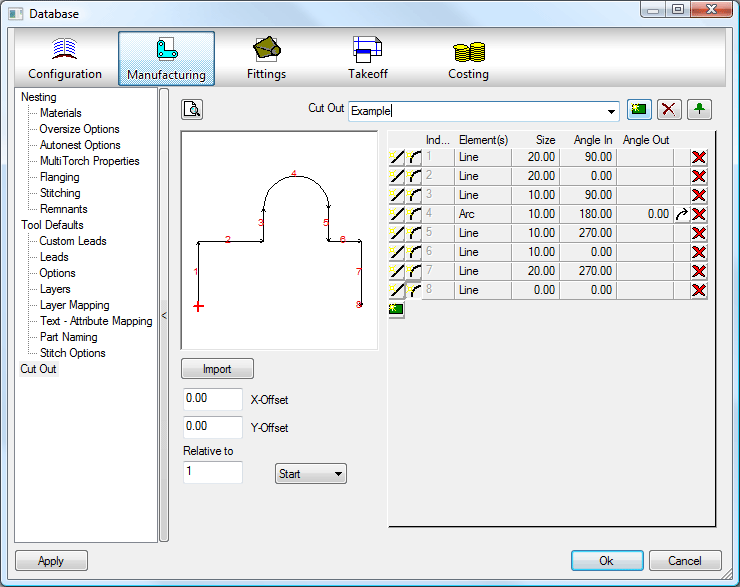
The Cut Out is drawn by clicking the New Icon and creating either a line or an arc. You can then create the size and shape of the desired cut out to use.
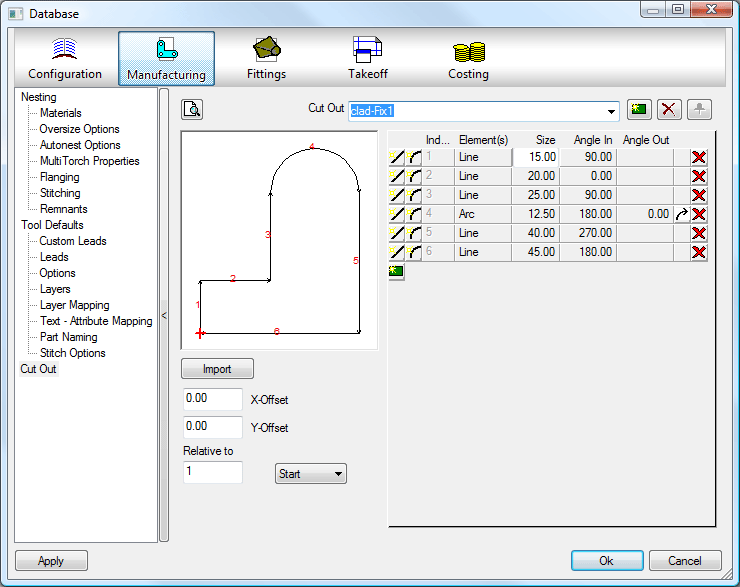
Once created, the cut out can then be applied to the pattern using the Attach option on the Options tab (Takeoff dialog) and selecting the cut out required.