To split a paper worksheet into horizontal or vertical views. The example below shows a paper worksheet that is pre-configured with a split.
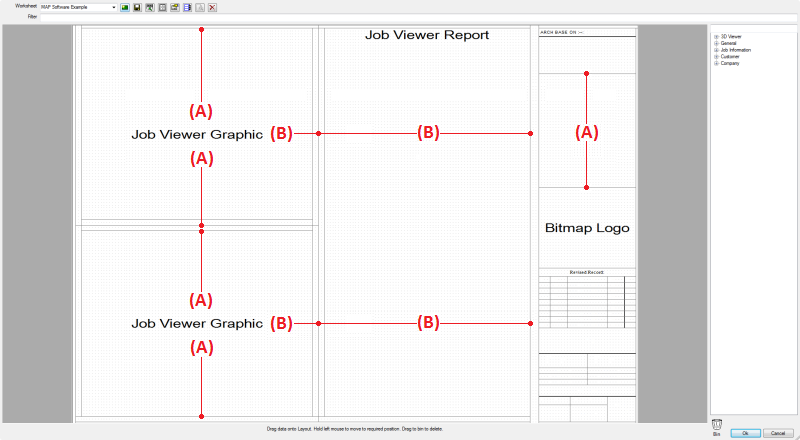
-
To split horizontal windows: As shown in the illustration above, right-click on the (A) location and select Spilt Horizontal from the right-click menu.
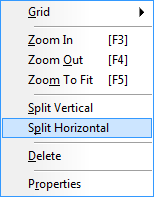
The paper worksheet splits in a Horizontal window, as shown above.
-
To split vertical windows: As shown in the illustration above, right-click on the (B) location and select Spilt Vertical from the right-click menu.
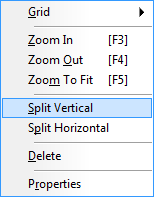
- To delete horizontal or vertical Windows within a paper worksheet, Right-click, within the appropriate window for deletion, and click Delete. The selected window is removed from the Paper Worksheet.