Catalog items are essentially standard fittings that have pre-set dimensions and other options. If a part is repeated on a regular basis, it may be wise to create it as a catalog item. The following information describes how to do this, and how a catalog item can be used.
Creating a Catalog Item
To create a catalog item from a standard pattern:
- In the Item Folder, right-click on the pattern icon and select Create Catalog Item, as shown below.
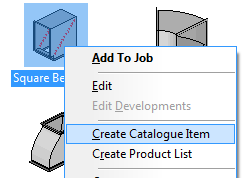
The Item Takeoff dialog displays. This dialog is similar to the normal pattern takeoff dialog, however, the mode indicator on the bottom left of the dialog shows that the Creating Catalog Item process has been initiated, as shown below.
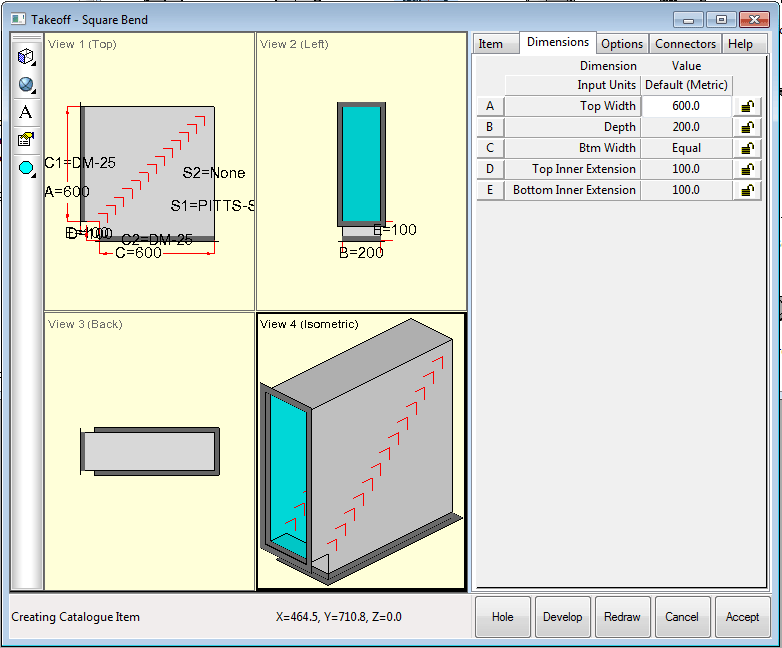
- Enter the relevant dimensions and options and click Accept.
The Save Item File As window is displayed . This gives the user the chance to save the Catalog part to a specific item folder and to give it a specific name.
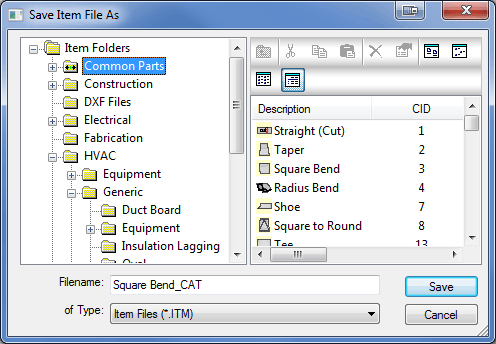
Adding a Catalog Item to a Job
Once the catalog item has been created, it is possible to add it to a job.
To add a catalog item to a job:
- Double-click on the catalog item.
The Add Items dialog displays.
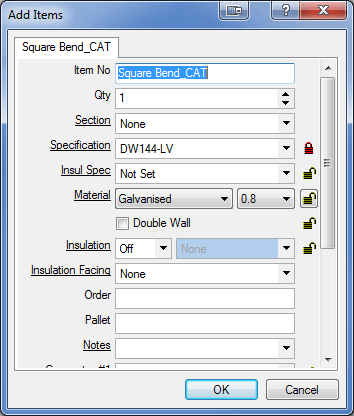
- Specify the information options on this dialog as required, and click OK.
The catalog part is added to the job.