In CADmep, item information can be used to display Annotation commands, as well as item information. Item information text uses AutoCAD text options. It is not associative, therefore, this information will not change if the item is modified in any way.
To setup item information for display:
- In CADmep, right-click in model space and select CADmep
 Setup
Setup
 List Setup.
List Setup.
The Display Text dialog displays. The left pane of this dialog contains a list of all the available additional item information options. The right pane lists the currently selected item information options, in the order they will display, from top to bottom.
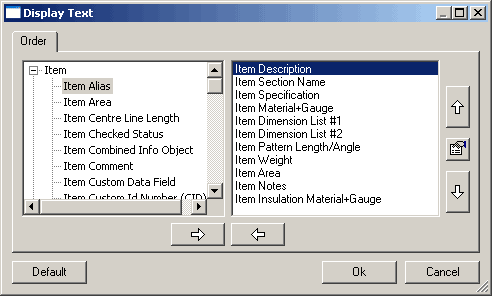
- Click on an item in the left or right pane to highlight it, then click the respective arrow button at the bottom of the dialog to move items to the left or right pane.
The two up\down arrow buttons at the right of the dialog change the order in which the objects are displayed.
- When the modifications are complete, click OK.
Displaying Item Information
Once the item information is added as described above, it can be used on any item in the drawing.
- Left-click on the item for which the information is to be displayed.
- With the item highlighted, right-click on it and select Draw Info.
The information should now be displayed. As mentioned earlier, the item information is not associative, so it can be moved independently of the item it was assigned to. Selecting the item information text displays a grip point that moves the text.